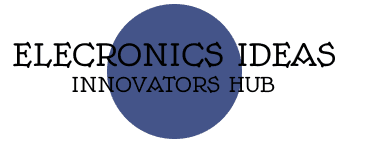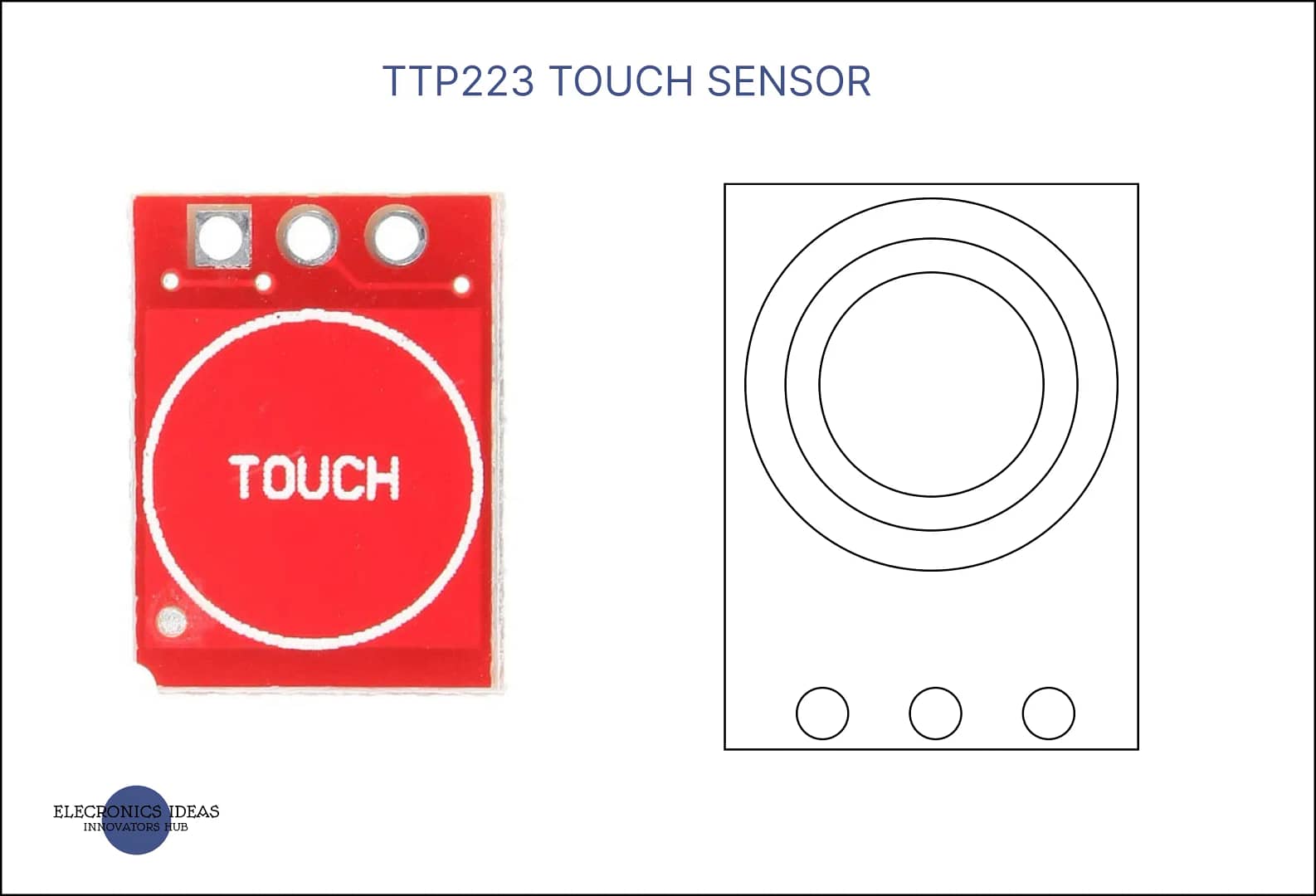Imagine a world where buttons vanish, and your touch alone activates devices. Picture a light switch that responds to your fingertips, a doorbell that senses your approach, or a sleek control panel that requires no physical buttons. Welcome to the realm of TTP223 Capacitive Touch Sensor, where magic meets technology.
In this blog post, we’ll delve into the fascinating world of the TTP223 Capacitive Touch Sensor. Whether you’re an electronics enthusiast, a hobbyist, or a curious learner, this guide will empower you to harness the power of touch. From understanding the science behind capacitive sensing to practical applications, we’ve got you covered.
What Is the TTP223 Capacitive Touch Sensor? The TTP223 is a compact, versatile sensor that detects touch without any mechanical buttons. Unlike traditional switches, it relies on changes in capacitance caused by your skin’s proximity. Whether you’re building a smart home project, a responsive robot, or an interactive art installation, the TTP223 opens doors (pun intended) to endless possibilities.
Purpose of This Blog Post: Our mission is simple: demystify the TTP223 sensor and equip you with the knowledge to incorporate it into your projects. By the end of this post, you’ll:
- Understand how capacitive touch sensing works.
- Learn about the TTP223’s specifications and features.
- Explore real-world applications and creative use cases.
- Gain practical insights for implementing the TTP223 in your designs.
Background of TTP223 Capacitive Touch Sensor
The journey of capacitive touch technology began in the mid-20th century. In 1965, E.A Johnson of the Royal Radar Establishment in Malvern, UK, was credited as the first inventor of the capacitive touch screen. His groundbreaking work laid the foundation for a technology that would revolutionize the way we interact with devices.
It wasn’t until the 1970s that capacitive touch sensors evolved into the form we recognize today. Dr. Samuel Hurst, while at the University of Kentucky, developed a touch sensor that, although not transparent, was a significant step forward. The first transparent touch screen, using indium tin oxide (ITO) as a conductor, was developed by Sam Hurst and Elographics in 19741.
The real turning point for capacitive touch technology came with the advent of smartphones. Apple’s introduction of the iPhone in 2007, with its multi-touch capabilities, brought capacitive touchscreens into the limelight and made them a household name.
Introducing the TTP223 Capacitive Touch Sensor Fast forward to the present, and capacitive touch sensors are more sophisticated and accessible than ever. Enter the TTP223, a touch pad detector IC designed to replace traditional direct button keys with a touch-sensitive alternative. This sensor is a marvel of modern engineering, offering a seamless and intuitive user experience.
Specifications of the TTP223
Input Voltage: 2.0V to 5.5V DC, accommodating a wide range of power supplies.
Module Size: Compact dimensions of 29mm x 16mm, making it suitable for space-constrained applications.
Operating Current: In low power mode, typically 1.5uA, with a maximum current usage of 3.0uA. In fast mode, around 3.5uA, with a maximum of 7.0uA at 3V.
Output: The module provides a high/low output signal, indicating touch detection.
The TTP223 is a testament to the evolution of capacitive touch technology. It’s not just a component; it’s a gateway to creating more interactive and engaging user interfaces. As we explore its applications and capabilities, we pay homage to the pioneers who paved the way for this incredible technology.
How the TTP223 capacitive Touch sensor works
The TTP223B capacitive touch sensor is a remarkable device that detects touch without any physical buttons. Here’s how it operates:
Capacitive Sensing Principle: The TTP223 sensor utilizes capacitance to detect touch. Capacitance is the ability of a system to store an electric charge.
When you touch the sensor’s surface, your body acts as a capacitor, altering the capacitance between the sensor’s electrodes.
Internal Circuitry: Inside the TTP223, there’s an oscillator circuit that generates an oscillating signal.
The sensor’s sense pad (the touch-sensitive area) is connected to this oscillator circuit.
When you touch the pad, the capacitance changes, affecting the oscillator’s frequency.
Threshold Detection: The TTP223 has a built-in comparator that compares the oscillator’s frequency with a predefined threshold.
If the frequency drops below the threshold due to touch, the comparator triggers an output signal.
Digital Output: The sensor provides a digital output (usually an open-drain or push-pull signal).
When touched, the output goes high (logic level 1); otherwise, it remains low (logic level 0).
Response Time: The sensor’s response time (the time it takes to detect touch) is typically around 60 milliseconds in fast mode and 220 milliseconds in low-power mode.
Sensitivity Adjustment: You can adjust the sensitivity by attaching an external capacitance (0–50pF) to the sensor. More capacitance increases sensitivity, while less capacitance reduces it.
Sense Pad: The sense pad (shown in the diagram) is the touch-sensitive area.
When you touch it, your body’s capacitance alters the oscillator’s frequency.
Output Pin (OUT): The OUT pin provides a digital signal (high or low) based on touch detection.
It responds to your touch operations.
VCC and GND: Connect VCC (2.5V–5V) and GND to power the sensor.
LED and Resistor: The LED turns on when the sensor detects touch. The resistor (usually 120 ohms) limits current for the LED.
Remember: The TTP223 works even if you don’t make direct contact with the touch pad. It responds when your finger is close. You can use it behind a case or cover, making it ideal for various applications.
Applications of the TTP223 Sensor
The TTP223 capacitive touch sensor is a versatile component used in various applications due to its sensitivity and reliability. These examples illustrate the sensor’s broad range of applications, showcasing its ability to replace traditional mechanical buttons and switches with a more modern, touch-sensitive solution. Here are some of the common applications:
Smartphones and Tablets: It’s used for touchscreens and touch buttons, providing a responsive interface for users to interact with their devices.
Laptops and Desktops: The sensor is implemented in touchpads and touchscreens, enhancing user interaction with their computers.
Home Appliances: Many modern appliances use capacitive touch controls for operations like setting timers or adjusting settings, offering a sleek and button-free interface.
Industrial and Medical Equipment: In environments where cleanliness is crucial, such as hospitals, the TTP223 is used for touchscreens and touch buttons because they are easier to clean and disinfect.
Automotive Displays and Controls: The sensor is integrated into touchscreens and touch buttons for in-car entertainment systems, climate controls, and navigation systems, allowing for a more intuitive user experience.
Smart Home Devices: The TTP223 is often found in smart light switches, where a simple touch can turn lights on or off without the need for physical buttons.
Interactive Exhibits: Museums and exhibitions use the TTP223 in interactive displays, where visitors can touch parts of the display to learn more about the exhibit.
Public Kiosks: Information kiosks in malls and tourist spots use capacitive touch sensors for users to navigate through menus and maps.
Elevator Buttons: Modern elevators have touch-sensitive panels using sensors like the TTP223 for floor selection, providing a more hygienic alternative to traditional buttons.
Advantages of Using the TTP223
The TTP223 capacitive touch sensor offers several advantages that make it a preferred choice for various applications. Here are some of the key benefits:
Ease of Use: The TTP223 is designed for simple integration into projects. It provides a clean digital signal upon touch detection, making it straightforward for developers to use in their systems.
Sensitivity: This sensor is highly responsive and can detect even light touches. Its sensitivity can be adjusted using an external capacitor, allowing for customization based on the requirements of the application.
Reliability: Capacitive touch sensors like the TTP223 are known for their durability and ability to withstand wear and tear. They are less influenced by environmental factors such as humidity and temperature, which contributes to their stable performance.
Versatility: The TTP223 supports various modes of operation, such as momentary or toggle, and can be configured for active high or low output, providing flexibility in design.
Low Power Consumption: It operates with a very low current (typically 1.5uA), making it ideal for battery-powered or energy-efficient devices.
Support for Multi-Touch and Gestures: The sensor can support multi-touch functionality and gestures, which is beneficial for more complex user interfaces.
Overall, the TTP223 capacitive touch sensor is a robust, user-friendly, and versatile component that enhances the user experience by providing a reliable and sensitive touch interface.
Simple DIY Project with the TTP223
A Touch-Activated LED Light. This project will guide you through setting up a circuit that turns on an LED when the TTP223 sensor is touched.
- Materials Needed:
- TTP223 Capacitive Touch Sensor Module
- LED (any color)
- Resistor (220 ohms)
- Arduino Uno (or any other compatible Arduino board)
- Breadboard
- Jumper wires


Connect the VCC and GND of the TTP223 to the 5V and GND on the Arduino, respectively. Connect the SIG pin of the TTP223 to digital pin 2 on the Arduino. Connect digital pin 3 through a resistor to the anode (+) of the LED, and the cathode (-) of the LED to GND.
Paste the following code to your Arduino IDE and upload it to your Arduino.
// Define the touch sensor and LED pins
const int touchPin = 2;
const int ledPin = 3;
void setup() {
pinMode(touchPin, INPUT);
pinMode(ledPin, OUTPUT);
}
void loop() {
// Read the state of the touch sensor
int sensorValue = digitalRead(touchPin);
// If the sensor is touched, turn on the LED
if (sensorValue == HIGH) {
digitalWrite(ledPin, HIGH);
} else {
// If the sensor is not touched, turn off the LED
digitalWrite(ledPin, LOW);
}
}
Code explanation: we intend to use the sensors high and low outputs to either turn the LED on or off, to do that we identify the state of the touch sensor via the variable SensorValue. If the sensors output is high the LED turns on. If the state of the output is low the LED turns off.
Upload this code to your Arduino board using the Arduino IDE.
Step-by-Step Guide:
Assemble the Circuit: Follow the circuit diagram to connect the TTP223 sensor, LED, and resistor on the breadboard, and then to the Arduino.
Upload the Code: Connect the Arduino to your computer, open the Arduino IDE, and upload the provided code snippet.
Test the Sensor: Once the code is uploaded, touch the sensor pad on the TTP223 module. The LED should light up when touched and turn off when not touched.
Experiment: Try changing the code to make the LED blink or use the sensor to control other components.
This project is a great starting point for beginners and can be expanded to control more complex systems or to create interactive art installations.
Challenges and Limitation of TTP223 capacitive touch sensor
The TTP223 capacitive touch sensor is widely used due to its convenience and reliability, but like any technology, it has its own set of challenges and limitations. Here are some of them along with potential solutions or workarounds:
Sensitivity to Environmental Factors: The sensor can be affected by environmental factors like moisture, which can lead to false triggers or non-responsiveness.
Solution: Adjust the sensitivity using an external capacitor or place the sensor in a less humid environment.
Interference from Electric or Magnetic Fields: Nearby electric or magnetic fields can cause the sensor to malfunction by simulating a touch.
Solution: Shield the sensor from these fields or isolate it to prevent unintended activation.
Limited Control Over Sensitivity and Touch Direction: The TTP223 may not offer fine control over sensitivity adjustments and can register touch from multiple directions.
Solution: Use a microcontroller to add a software layer for better control or design a custom PCB that better suits the application’s needs.
Space Constraints: When multiple sensors are needed, the TTP223 modules can take up significant space.
Solution: Design a custom capacitive touch solution that integrates multiple touch points on a single PCB.
Power Consumption in Low Power Mode: While the TTP223 is energy-efficient, it still consumes power in low power mode, which could be a concern for battery-operated devices.
Solution: Optimize the power management in the device’s design or use a microcontroller with a deep sleep mode to minimize power usage when the sensor is not active.
Response Time: The sensor’s response time may vary depending on the mode it’s operating in, which might not be suitable for all applications.
Solution: Choose the appropriate mode (fast or low power) based on the application’s requirements or use additional hardware to compensate for the delay.
By understanding these challenges and implementing the suggested solutions, the TTP223 sensor can be effectively used in a wide range of applications while minimizing potential issues.
Conclusion
In conclusion, the TTP223 capacitive touch sensor stands out as a remarkable component in the realm of touch-sensitive technology. Its ease of use, adjustable sensitivity, and reliable performance make it an excellent choice for hobbyists and professionals alike. We’ve explored its diverse applications, from personal gadgets to industrial machinery, and delved into the advantages it offers over traditional mechanical switches.
Despite its many benefits, we also addressed potential challenges, such as environmental sensitivity and interference, providing practical solutions to ensure successful implementation. The DIY project guide serves as a springboard for your own creations, demonstrating the sensor’s versatility and inviting innovation.
I encourage you to integrate the TTP223 into your projects, whether you’re building a simple touch-activated device or a complex interactive system. The possibilities are endless, and the TTP223 is an accessible gateway to enhancing your projects with a modern touch interface.
Share your experiences with the TTP223 sensor in the comments below. Your insights and projects could inspire and benefit the entire community. Let’s innovate together and push the boundaries of what’s possible with capacitive touch technology!