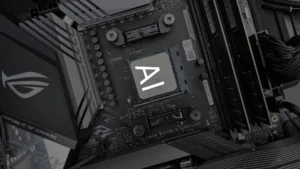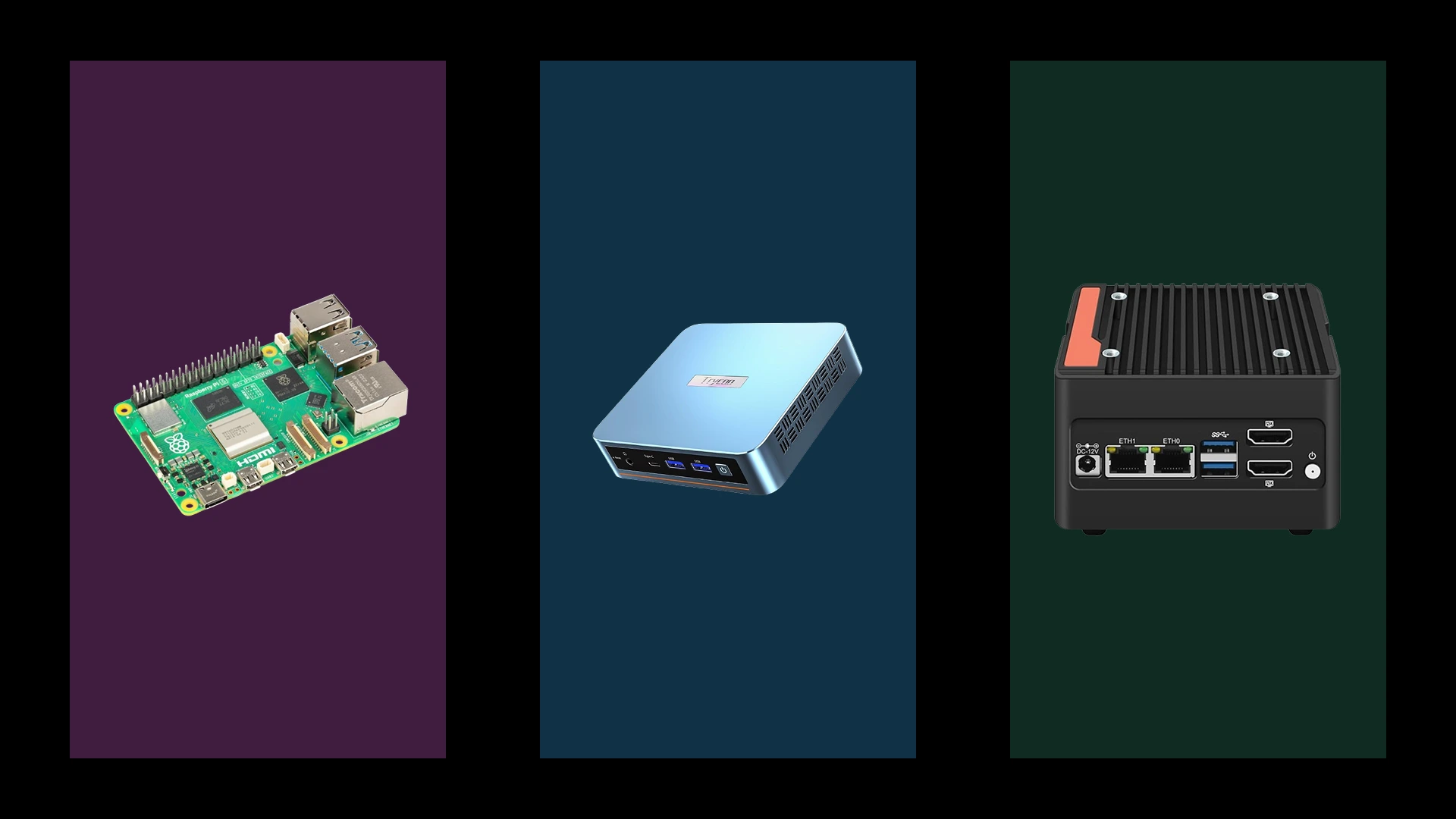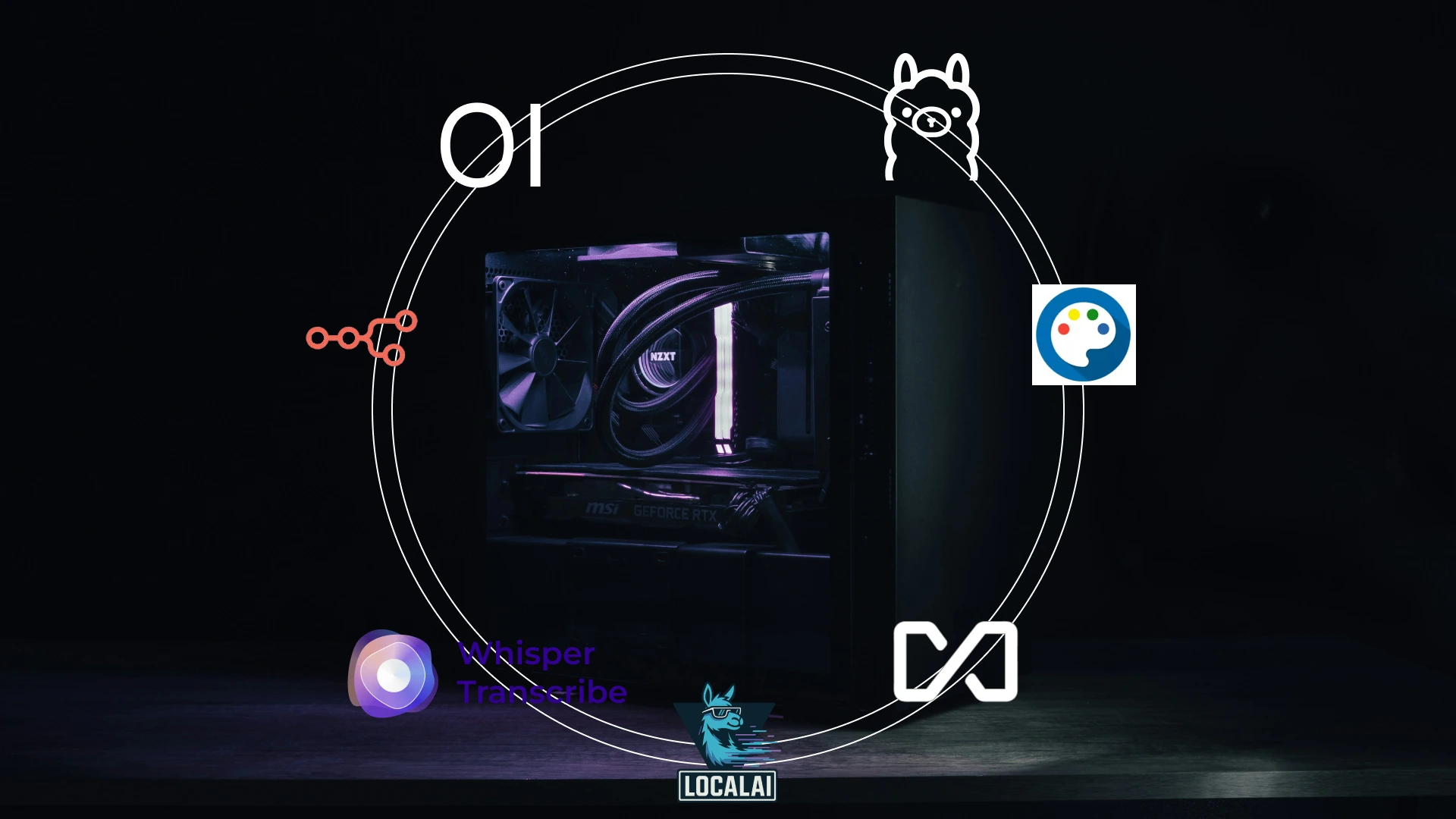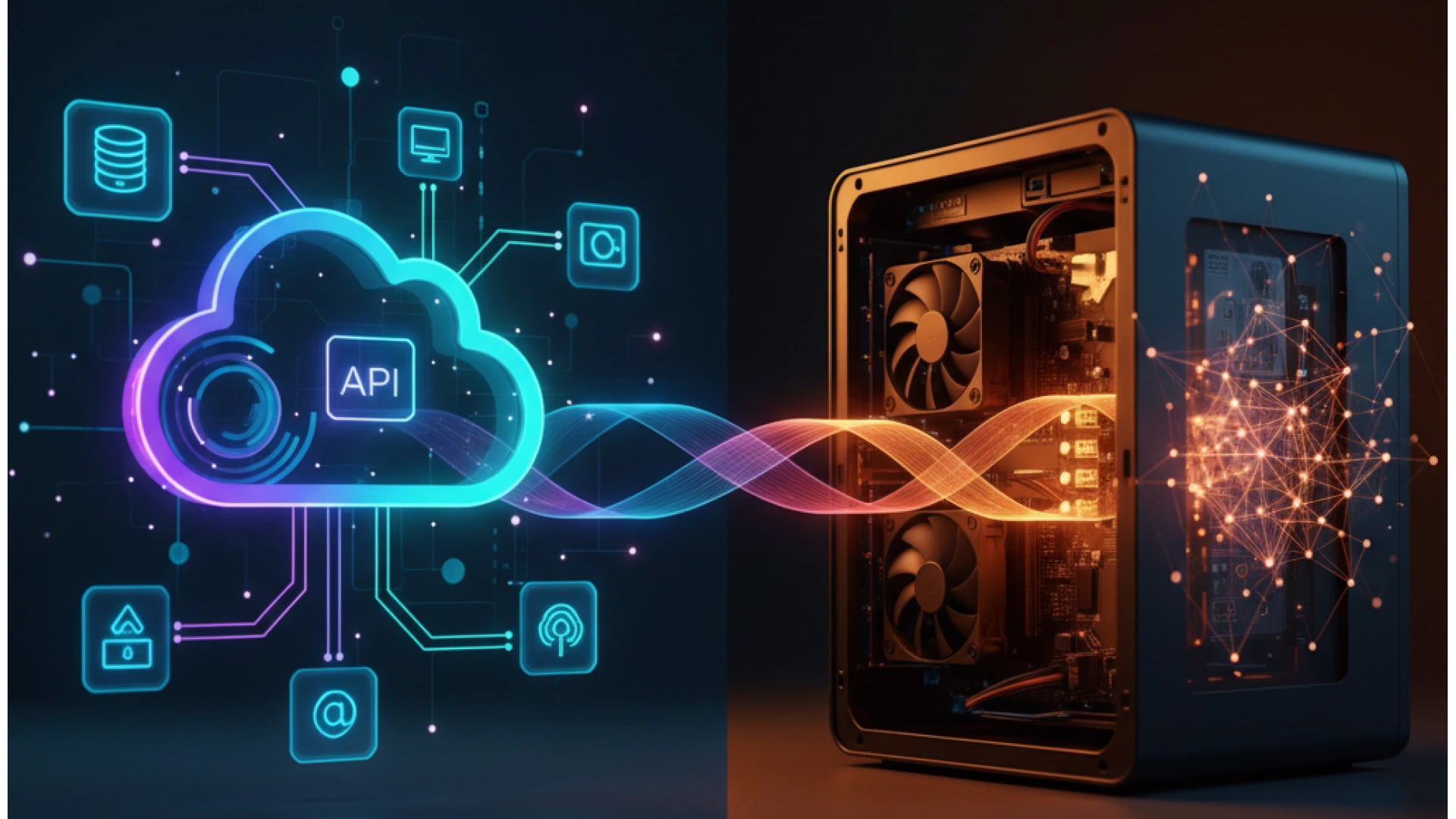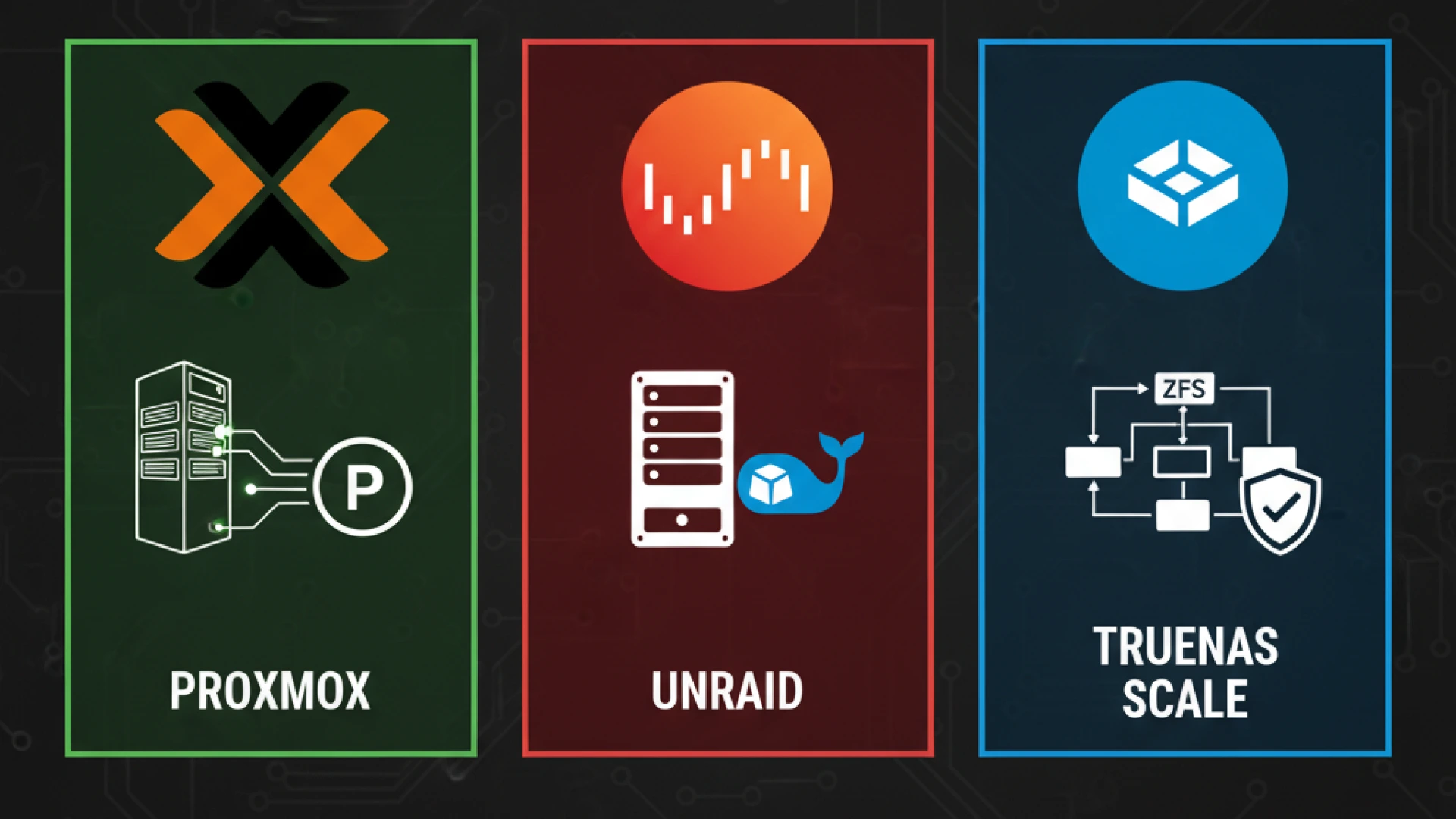The best operating system debate in 2025 is fundamentally different. This is no longer the Windows 11 vs. Linux discussion of years past. The landscape has been reshaped by transformative Proton compatibility, the integration of sophisticated AI features in Windows 11, and a GPU market where your choice carries more weight than ever.
We’ve analyzed extensive community data and performance trends to cut through the hype and provide actionable recommendations tailored to your specific needs and hardware. Whether your goal is to identify the best OS for gaming and work, or you’re simply choosing an operating system for a new build, the current data reveals a clear narrative for where your investment is best placed.
Here is the essential reality check: if you are new to the platform, expect an adaptation period of 1-2 weeks to become comfortable with Linux. However, a common misconception is that you will constantly need the terminal. For most daily tasks, this is not the case. Modern desktop environments like Ubuntu and Linux Mint are designed to be as intuitive as Windows, offering clean interfaces that prioritize user-friendly simplicity.
This post will directly address the pivotal question, “Is Linux good for gaming?”, while also weighing the distinct Windows 11 advantages. Our goal is to provide the clarity you need to make a fully informed decision for your 2025 system.
Our analysis is built on data from industry-leading benchmarking authorities and community-driven databases. ProtonDB provides essential, crowdsourced data on game compatibility with Proton. Tom’s Hardware and TechPowerUp deliver the independent CPU and GPU benchmarks that set performance expectations. NotebookCheck offers comprehensive hardware testing and comparative analysis. We also track the latest developments from GamingOnLinux and Steam’s official data to ensure our recommendations are grounded in real-world performance, not speculation.
Foundational Differences: Linux vs Windows Comparison
Understanding the operating system philosophy in 2025 requires looking beyond surface-level features to the core trade-offs between open source vs proprietary development models. This section breaks down the fundamental differences that will impact your daily computing experience and long-term satisfaction.
Core Philosophy & User Experience
Windows 11: The Managed Ecosystem
“Microsoft handles everything; you get polish at the cost of control.” This philosophy manifests in several ways. The OS collects Windows 11 telemetry and privacy data by default, which Microsoft states is used to improve security, fix bugs, and enhance features. Users have varying levels of control over this, with the ability to disable some, but not all, data collection depending on their edition of Windows. Updates are often mandatory and can occur at inopportune times, prioritizing system security and uniformity over user scheduling. This approach is best for the user who says, “I want it to work without thinking about it.”
Linux: The Customizable Framework
“You control everything; transparency requires personal investment.” As an open-source project, Linux has zero telemetry by design, offering inherent privacy. Users have complete authority over when and if they install updates. The OS is completely free, eliminating software licensing fees. This philosophy empowers unparalleled Linux customization, from the user interface to the core system itself. This approach is best for the user who says, “I want to understand and control my system.”
Verified Cost Analysis (3-Year Total Cost of Ownership)
A realistic Linux vs Windows comparison must include a long-term financial perspective. The total cost of ownership (TCO) reveals dramatic differences, heavily influenced by the software ecosystem.
Windows Professional (Video Editor):
- OS License: ~$159 (OEM, Windows 11 Pro)
- Adobe Creative Cloud: ~$1,944 ($648/year for industry-standard software)
- Microsoft 365: ~$297 ($99/year)
- Third-party Antivirus: ~$120 ($40/year) – often recommended despite Windows Defender
- Total: $2,520
Linux Professional (Developer):
- OS: $0 (Ubuntu/Fedora)
- DaVinci Resolve Studio: $295 (one-time, optional) or use the capable free version
- All Development Tools: $0 (e.g., GCC, VSCode, Docker, Kubernetes)
- Total: $0-295
Cost Reality Check: These potential savings vanish if your workflow depends on proprietary industry standards. Verify your essential software has Linux equivalents or viable alternatives before switching. Needing Adobe Creative Suite, specific CAD software, or other Windows-only applications can immediately negate Linux’s financial advantage.
Hardware & Peripheral Reality
Your PC’s hardware compatibility list is a critical deciding factor.
Windows 11: Universal Compatibility
Windows offers near-universal plug-and-play support, with a vast ecosystem of drivers certified by Microsoft. It seamlessly supports all mainstream RGB control software and advanced gaming peripherals directly from manufacturers. For most users, this means zero configuration is required for devices like printers, scanners, and graphics tablets.
Linux: Selective Compatibility
The experience on Linux is more nuanced. Standard devices like storage, monitors, and basic printers enjoy excellent out-of-the-box support, often exceeding 90%. However, support for specialized gaming peripherals and RGB lighting is more fragmented. While projects like OpenRGB provide a universal solution for RGB control, they may offer limited functionality compared to official manufacturer software. Full functionality for some advanced devices, especially new models, can sit closer to 70% and may require community-driven drivers or manual configuration.
The practical workaround: Before committing, research your specific mouse, keyboard, headset, and other critical peripherals. Consult community databases and forums to confirm compatibility and understand the setup required.
Gaming: The 2025 Reality Check
Gaming remains the most significant consideration for many when choosing an operating system. This section cuts through the hype and provides the data you need to decide whether gaming on Linux 2025 is viable for your setup. Windows 11 gaming still dominates in terms of sheer compatibility, but Proton performance has transformed what’s possible on Linux.
For PC builders, the 25H2 update sharpens Windows 11’s focus on core performance and reliability, with under-the-hood improvements to driver management and new AI-powered features like Auto Super Resolution for a better gaming experience
Game Compatibility: Beyond the Numbers
Performance Transparency Note
“Benchmark ranges show performance relationships, not absolutes. Your actual FPS varies based on driver versions, Proton builds, and hardware configurations.”
Windows 11’s Unchallenged Strengths:
- 100% Game Pass library: Microsoft’s subscription service remains exclusive to its ecosystem.
- Day-one AAA releases: New games are built for Windows and launch with full optimization and support.
- Zero anti-cheat limitations: Kernel-level anti-cheat systems like Riot Vanguard (Valorant) work without issue, making Windows mandatory for certain competitive titles.
- Complete VR ecosystem support: Major VR platforms and headsets offer their fullest support and feature sets on Windows.
Linux’s Strategic Position:
- Actionable Starting Point: “Check your top 5 games on ProtonDB before deciding. If most show Gold or Platinum ratings, Linux is a viable option for you.” Community-driven ProtonDB is an essential resource for checking Steam Play compatibility.
- Strong Proton support: Many top Steam games run flawlessly, with Valve reporting a vast library of compatible titles for Steam Deck/SteamOS.
- Critical Gap: Competitive shooters like Valorant and Fortnite remain largely incompatible due to anti-cheat restrictions that are unlikely to change.
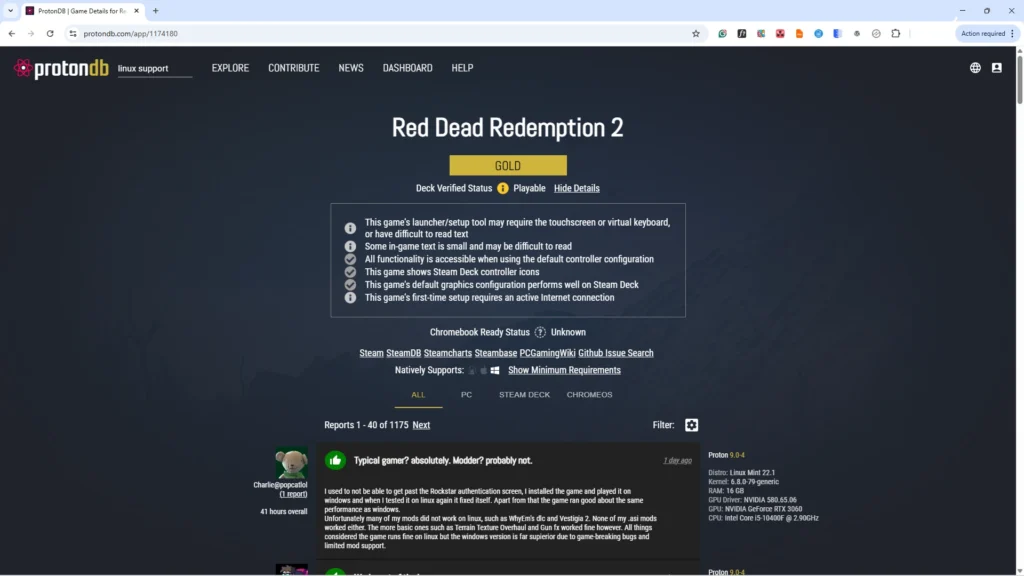
Performance: Real-World Game Examples
2025 Performance Matrix with Game Context
This table summarizes real-world gaming FPS comparison data to illustrate the performance relationship between Windows and Linux on different hardware.
| Game Scenario | Windows 11 | Linux (AMD) | Linux (NVIDIA) | Real-World Context |
|---|---|---|---|---|
| Cyberpunk 2077 (RT Ultra) | 100% baseline | 95-100% | 65-75% | NVIDIA ray tracing shows the largest performance gap due to VKD3D-Proton overhead. |
| Baldur’s Gate 3 (Vulkan) | 100% baseline | 98-103% | 90-98% | Excellent native Vulkan vs DirectX 12 optimization minimizes differences. |
| Elden Ring | 100% baseline | 95-102% | 85-95% | Consistent performance across both GPU brands. |
| Competitive Esports | 100% available | Not available | Not available | Anti-cheat blocking remains a hard barrier. |
| Indie Games (Hades, Stardew) | 100% baseline | 105-115% | 100-110% | Linux’s lighter overhead often allows it to outperform Windows. |
Key Performance Insights:
- “AMD GPUs deliver near-parity performance across most game genres”: Thanks to excellent open-source drivers, AMD vs NVIDIA Linux gaming heavily favors AMD for out-of-the-box performance, often achieving 95-102% of Windows FPS.
- “NVIDIA shows significant DirectX 12 translation overhead, especially with ray tracing”: Proton performance with NVIDIA GPUs in DX12 titles can be notably lower, with performance gaps of 25-35% observed in ray-traced games due to driver overhead in the VKD3D-Proton translation layer.
- “Vulkan-optimized games perform excellently on both GPU brands”: Games using Vulkan either natively or through Proton’s DXVK translation layer show minimal performance loss, sometimes even matching Windows.
- “Linux often outperforms Windows in lightweight and indie titles”: Reduced system overhead can lead to higher frame rates in less demanding games.
This performance gap is closely tied to driver architecture and how different GPU technologies handle translation. For a deeper look at the architectural reasons, especially regarding ray tracing performance, our analysis of the upcoming GPU architectures provides valuable context for why this gap exists and how it might evolve.
Anti-Cheat: Current Status
Working with Proton:
- Easy Anti-Cheat: The majority of titles now work on Linux, with games like The Finals running without issues.
- BattlEye: Shows growing compatibility, with more developers enabling Linux support.
Source: Anti-cheat vendor documentation and ProtonDB reports.
Intentionally Blocked:
- Riot Vanguard (Valorant)
- Fortnite (Epic EAC)
- Apex Legends (Respawn EAC)
- Call of Duty (Activision EAC)
Competitive Gaming Verdict:
“If Valorant, Fortnite, or Apex Legends are in your regular rotation, Windows is mandatory due to kernel-level anti-cheat requirements. These are deliberate publisher decisions, not technical limitations.”
User Experience & Time Investment
Windows 11 Gaming Flow:
Install → Launch → Play (95% success, 2 minutes/game)
The experience is defined by convenience and predictability, with near-universal plug-and-play functionality.
Linux Gaming Flow:
Install → Check ProtonDB → Configure → Test → Play (70% immediate success, 8-15 minutes/game)
While many games work immediately, achieving full compatibility across a library often requires consulting ProtonDB guides, selecting optimal Proton versions (as the author did by switching to a Proton Hotfix for The Finals), and applying community-tweaked settings.
Troubleshooting Reality:
“Linux offers eventual success but requires troubleshooting. For casual gamers who want a seamless experience, this is frustrating; for enthusiasts who enjoy optimization and control, it’s empowering. The choice is philosophical, not just technical.”
Productivity & Workflow
The productivity debate between operating systems cuts deeper than gaming performance. This section examines where each platform excels in professional environments and whether Linux productivity 2025 can match Windows 11 workflow capabilities. The answer varies dramatically depending on your specific profession and the professional software you rely on.
Software Ecosystem Reality
Windows 11 Professional Dominance
Windows 11 maintains a firm grip on professional environments due to exclusive software support. A key fact remains: “Adobe Creative Cloud dominates professional creative workflows and is exclusive to Windows and macOS.” Official support for Linux does not exist, and Adobe has shown no indication of changing this policy despite community requests. Similarly, Microsoft Office desktop applications do not have a native Linux version, with Microsoft officially stating that Linux is not a supported operating system. For engineers, applications like AutoCAD and SolidWorks have exclusive Windows requirements. The industry reality is that most professional job listings assume Windows availability, making it the default choice for corporate, creative, and engineering roles.
Linux Strategic Advantages
Linux holds strategic advantages in several technical fields. For developers, the native integration of developer tools in Linux, like Docker and Kubernetes, provides a superior experience without the overhead of virtualization. The Python Data Science Stack also runs with a native optimization advantage on Linux.
In the creative sphere, while Adobe is absent, powerful alternatives exist. DaVinci Resolve Linux is a fully-featured, professional-grade video editor that offers a robust free version and a one-time purchase for the Studio edition, making it a compelling Adobe Creative Cloud alternative for indie creators and professionals alike. Tools like Blender perform identically on Linux and are often noted for their stability. These aren’t theoretical benefits but measurable advantages in specific, high-value workflows.
Workflow Efficiency
Windows 11 Friction Points
The Windows 11 workflow can be interrupted by system-managed processes. Users may experience mandatory reboots for updates, which can occur 1-2 times weekly, taking 15-20 minutes each and disrupting deep work sessions. Background processes and telemetry can contribute to a typical 5-15% CPU usage even at idle. The annual time cost for an individual can amount to 40-50 hours lost to forced updates and maintenance, not including the productivity cost of context-switching.
Linux Efficiency Advantages
Linux productivity 2025 is characterized by user control. Updates are user-controlled and rarely require reboots. A direct comparison of system resource usage, Windows vs Linux, often shows Linux with a lighter footprint, with idle RAM usage typically around 1-2GB for a desktop environment compared to Windows 11’s higher base usage. This efficiency translates to more resources available for your applications.
Furthermore, Linux offers zero telemetry overhead, and power users report significant workflow improvements between 25-40% when using tiling window managers, which automate window layout and reduce manual mouse-based management. This makes Linux exceptionally efficient for development and other keyboard-centric workflows.
Industry-Specific Recommendations
The choice between operating systems is often dictated by your profession. The following table provides clear recommendations based on current industry standards and software availability.
| Profession | Recommended OS | Key Reasoning |
|---|---|---|
| Game Developer (AAA) | Windows 11 | Superior optimization of Unity/Unreal Engine and direct access to platform-specific development kits for testing. |
| Web Developer | Linux | Native Docker support, superior terminal workflow, and a development environment that aligns with production servers. |
| Video Editor (Pro) | Windows 11 | Adobe Premiere Pro is required for most industry workflows, with plugin and hardware support not available on Linux. |
| Video Editor (Indie) | Linux | DaVinci Resolve Linux provides feature-parity with Premiere Pro at a significantly lower cost ($295 one-time). |
| Data Scientist | Linux | Native performance advantages for the Python/R stack and better integration with high-performance computing (HPC) ecosystems. |
| Office Worker | Windows 11 | Seamless integration with the full Microsoft Office suite and corporate software stacks is essential. |
| CAD Engineer | Windows 11 | Industry-standard tools like AutoCAD and SolidWorks have exclusive Windows requirements. |
The Cross-Platform Reality
For many professionals, the ideal setup might not be a single OS. The growing power of web-based applications and virtualization tools, such as WINE or virtual machines, provides pathways to run essential Windows software on Linux, although often with some compromise. Conversely, Windows has improved its support for development workflows with the Windows Subsystem for Linux (WSL). Ultimately, your choice should be dictated by the tools that are non-negotiable for your work and the environment that allows you to be most efficient.
Hardware & Technical Realities
The hardware you choose fundamentally shapes your computing experience, determining whether using Linux feels seamless or frustrating. This section cuts through the speculation to examine the Linux hardware compatibility landscape, providing specific guidance on building the best PC for Linux gaming in 2025. Your choice of graphics card matters more than any other component.
GPU-Specific Performance
AMD Radeon GPUs: The Linux Native Choice
The open-source AMD GPU Linux performance story is exceptionally strong. The AMDGPU driver is built directly into the Linux kernel, meaning support is available out of the box without any manual installation required. This deep integration translates to a smooth, hassle-free experience where your GPU simply works upon installation.
For gamers, this results in performance that achieves near-parity with Windows, often showing only 0-3% variability in frame rates. The open-source vulkan-radeon driver, readily available in distribution repositories, provides excellent support for gaming and works seamlessly with Steam/Proton. This mature ecosystem makes AMD the most reliable choice for a trouble-free Linux gaming setup.
Recommendation: AMD Radeon is the best choice for Linux gaming.
NVIDIA GeForce GPUs: Capable with Trade-offs
The situation for NVIDIA driver Linux support is more complex. While an open-source driver called Nouveau exists, it is generally only suitable for basic desktop tasks and lacks the performance needed for gaming. For serious gaming, you must install NVIDIA’s proprietary driver, which is not included with most distributions and requires manual installation and updates.
Historically, this could lead to compatibility issues, though the proprietary driver itself offers very good performance and feature support once installed. Users may face a performance overhead in DirectX 12 titles running through Proton, as the translation layer (VKD3D-Proton) can be less optimized on NVIDIA’s driver compared to AMD’s.
Recommendation: NVIDIA GPUs are acceptable with performance trade-offs. They are a viable option if you need features like CUDA for machine learning or value their ray tracing capabilities, but they require more setup and management than AMD cards.
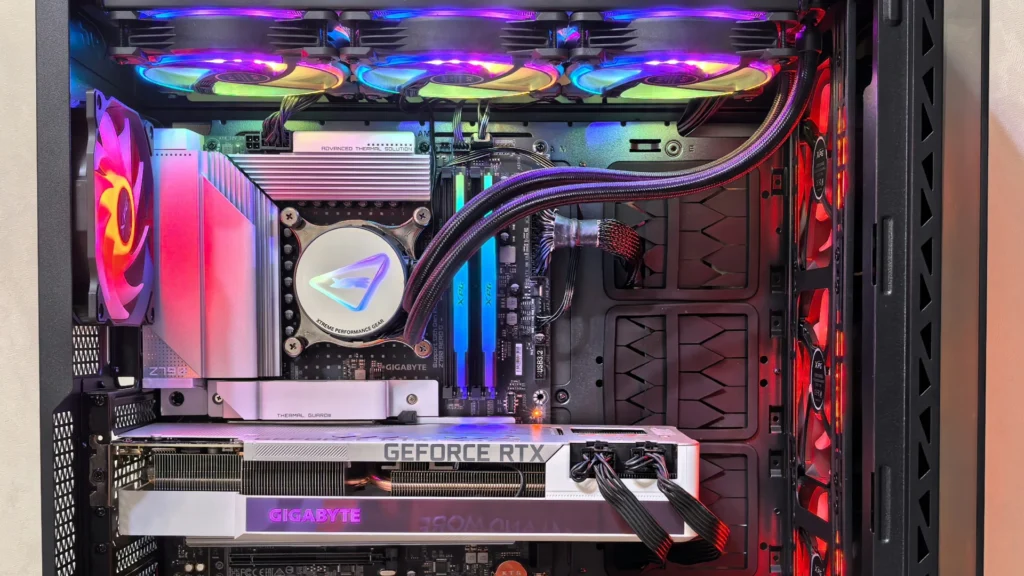
PC Building Considerations
Building for Windows 11
When assembling a system for Windows 11 requirements, the process is generally straightforward. The OS supports a vast array of hardware, with Microsoft publishing clear minimum requirements: a compatible 64-bit processor with 2+ cores, 4 GB of RAM, and 64 GB of storage. The key differentiator is often specific features, such as the need for a Copilot+ PC, which mandates an NPU capable of 40+ trillion operations per second (TOPS), 16 GB of RAM, and a 256 GB SSD. For a modern gaming or productivity build, a 500GB SSD is the absolute minimum recommended, with 1TB being a more comfortable starting point.
The rise of AI PCs also adds a new layer to this decision. If you’re building a new system to leverage Windows 11’s latest AI features, understanding the role of a Neural Processing Unit (NPU) is crucial, as many of these experiences are exclusive to Copilot+ PCs with a capable NPU.
Building for Linux
Constructing an optimal Linux machine requires more careful planning regarding Linux hardware compatibility. For the smoothest experience, an AMD GPU is strongly recommended due to its superior out-of-the-box driver support. Beyond the GPU, it is crucial to research your specific motherboard, Wi-Fi, and peripheral compatibility before purchasing. Community databases like Linux Hardware can offer invaluable, crowdsourced insights into what works. For storage, a 1TB+ SSD is highly recommended. This provides ample space for a dual-boot configuration with Windows, offering flexibility, or for a single-OS setup with a large game library.
Decision Frameworks: Which OS Should I Choose?
At this point in the guide, you understand the technical differences between operating systems. This section provides quantified frameworks to help you make the final decision based on your actual use case, not theoretical advantages. Whether you’re wondering which OS you should choose or contemplating whether you should switch to Linux, the answer depends entirely on your priorities.
Clear-Cut Decision Guide
Forget complex scores. Your OS choice largely depends on a few critical, non-negotiable factors. Answer these questions to find your path.
Start Here:
- Do you play competitive multiplayer games like Valorant, Fortnite, or Call of Duty?
- YES → Choose Windows 11. This is non-negotiable due to anti-cheat blocking.
- No → Continue.
- Is your work dependent on Adobe Creative Cloud (Photoshop, Premiere), Microsoft 365 (full desktop apps), or AutoCAD?
- YES → Choose Windows 11. These professional suites are essential for many industries and are Windows-exclusive.
- No → Continue.
- Are you a developer, power user, or privacy-focused user who values control and efficiency?
- YES → Choose Linux. You’ll benefit from native development tools, superior package management, no telemetry, and minimal system overhead.
- No → Continue.
- Are you a casual or indie gamer who doesn’t need the absolute latest AAA titles on day one?
- YES → Choose Linux. With Proton, most of your Steam library will work, often with performance equal to or better than Windows, especially on AMD hardware.
Still Unsure? You’re a perfect candidate for Dual-Boot.
If your needs are split, for example, you’re a developer who also wants to play the occasional Windows-only game, setting up a dual-boot system gives you the best of both worlds. You can boot into Linux for work and Windows for specific games or software.
Reader Profiles & Recommendations
Competitive Multiplayer Gamer
Games: Valorant, Fortnite, Apex Legends
Verdict: WINDOWS 11 MANDATORY
Reasoning: Kernel-level anti-cheat systems intentionally block Linux access
Indie & Retro Gamer
Games: Steam indies, emulators, single-player titles
Verdict: LINUX RECOMMENDED
Reasoning: Excellent compatibility, better performance in many titles
Creative Professional
Software: Adobe Creative Cloud
Verdict: WINDOWS 11 ESSENTIAL
Reasoning: Industry-standard creative software remains Windows/macOS exclusive
Developer & Power User
Workflow: Docker, terminals, scripting
Verdict: LINUX STRONGLY RECOMMENDED
Reasoning: Native development tools and container support provide a superior workflow
Migration Roadmap & Learning Expectations
Learning Curve Reality
“The Linux learning curve requires 1-2 weeks to adapt. Most users report minimal terminal usage for daily tasks with modern desktop environments.”
Migration Path
- Week 1: Test Linux via live USB or virtual machine
- Week 2: Implement dual-boot setup for native performance
- Week 3-4: Workflow optimization and application configuration
- Month 2: Final decision based on hands-on experience
Alternative: Windows Subsystem for Linux 2 (WSL2)
“For developers who need both environments, WSL2 provides excellent Linux terminal access within Windows, though it’s not suitable for gaming.”
Key Success Factor
“Document your Windows tasks for one week, then research Linux equivalents before switching. This preparation makes the adaptation period manageable.”
Common Questions & Myths: Windows vs Linux FAQ
This section addresses the most common questions and misconceptions that prevent people from fairly evaluating Linux. These Linux myths have circulated for years, but the 2025 reality tells a different story. Let’s separate fact from fiction in this comprehensive Windows vs Linux FAQ.
Frequently Asked Questions
My favorite game shows “Borked” on ProtonDB. Does that mean it won’t work?
Not necessarily. “Borked” indicates a specific configuration failed for that reporter. Check recent reports and test with different Proton-GE versions before concluding incompatibility. Community workarounds often exist for apparently broken games.
How often do I need to restart Linux?
Rarely. Most updates apply without reboots. You can typically run Linux for months without restarting; only kernel updates require a reboot. This contrasts with Windows’ frequent mandatory restarts.
Will I regret switching to Linux?
Test first via VirtualBox. Most users who research properly don’t regret switching, though those requiring specific Windows-only software might. The zero-risk testing approach eliminates potential regret.
Can I switch back to Windows easily if I don’t like Linux?
Yes, with proper backups. A dual-boot setup lets you test Linux while maintaining full Windows functionality. Reverting is straightforward through partition management.
Do I need to learn terminal commands?
For daily use, no. Modern distributions like Ubuntu offer comprehensive graphical interfaces. The terminal remains optional for advanced customization, but it isn’t required for basic computing tasks.
Is Linux secure compared to Windows?
Yes, Linux security benefits from its open-source model and smaller desktop market share, resulting in fewer targeted attacks. Both systems remain secure when properly maintained and updated.
Data-Backed Myths Debunked
“Linux is only for programmers.”
Modern distributions like Ubuntu and Linux Mint feature intuitive interfaces comparable to Windows. Linux for beginners 2025 is entirely viable, with most daily tasks achievable through graphical applications without terminal usage.
“Gaming on Linux is broken and unplayable.”
Proton enables approximately 80% of top Steam games to run well. The primary limitation involves anti-cheat systems in competitive shooters, not general gaming capability.
“Linux is less secure than Windows.”
Both systems can be secure when properly configured. Linux’s architecture and open-source transparency provide distinct security advantages, while Windows’ market share makes it a more frequent malware target.
“I’ll lose all my games switching to Linux.”
Most Steam games transfer seamlessly. You primarily lose access to titles with kernel-level anti-cheat systems, which represent a minority of most users’ libraries.
“Linux will break my PC.”
Modern distributions are stable and safe. Testing via VirtualBox or dual-booting provides a completely risk-free evaluation before commitment.
“Can I run Windows software on Linux?”
Many applications work through compatibility layers like Wine and Proton. While not perfect, the compatibility has improved dramatically, making running Windows software on Linux increasingly practical for many use cases.
The Reality of Modern Linux
These persistent Linux myths often stem from outdated information. Today’s Linux distributions offer polished desktop experiences that rival Windows in usability while providing superior customization and control. The question isn’t whether Linux is hard to use, but whether it fits your specific needs and workflow.
The most accurate way to determine if Linux suits you is through direct experience. Try a live USB session or virtual machine installation to evaluate compatibility with your hardware and software requirements. Modern Linux represents a mature, capable alternative that deserves consideration based on current capabilities rather than historical perceptions.
Conclusion: The Windows 11 vs Linux Final Verdict
After examining gaming performance, productivity workflows, and technical realities, the question of the best OS 2025 has a definitive answer: it depends entirely on your specific needs. This Windows 11 vs Linux final verdict synthesizes our findings into clear, actionable guidance.
The Data-Driven Verdict
Choose Windows 11 If:
- You play competitive multiplayer games with kernel-level anti-cheat
- Your work requires Adobe Creative Cloud or other Windows-exclusive professional software
- You prioritize zero-configuration gaming and maximum compatibility
- You value convenience and ecosystem integration over cost savings
Choose Linux If:
- Your essential games show Gold or Platinum ratings on ProtonDB
- You’re a developer or power user working with containers and command-line tools
- You prioritize privacy, system control, and minimal background processes
- You want to eliminate software licensing costs and enjoy full customization
The Hybrid Solution
For those with divided needs, dual boot provides the ideal compromise. Maintain Windows for gaming and creative applications while using Linux for development, privacy-focused tasks, and general computing. This approach requires a 500GB+ SSD and careful partitioning, but offers the best of both worlds without compromise.
Final Recommendation
Our summary and recommendation is straightforward: check your top games on ProtonDB and verify your essential software compatibility. Both operating systems represent valid choices; your specific requirements determine which trade-offs make sense for your situation.
Should I dual-boot? If you find yourself needing applications from both ecosystems, the answer is likely yes. The initial setup investment pays dividends in long-term flexibility.