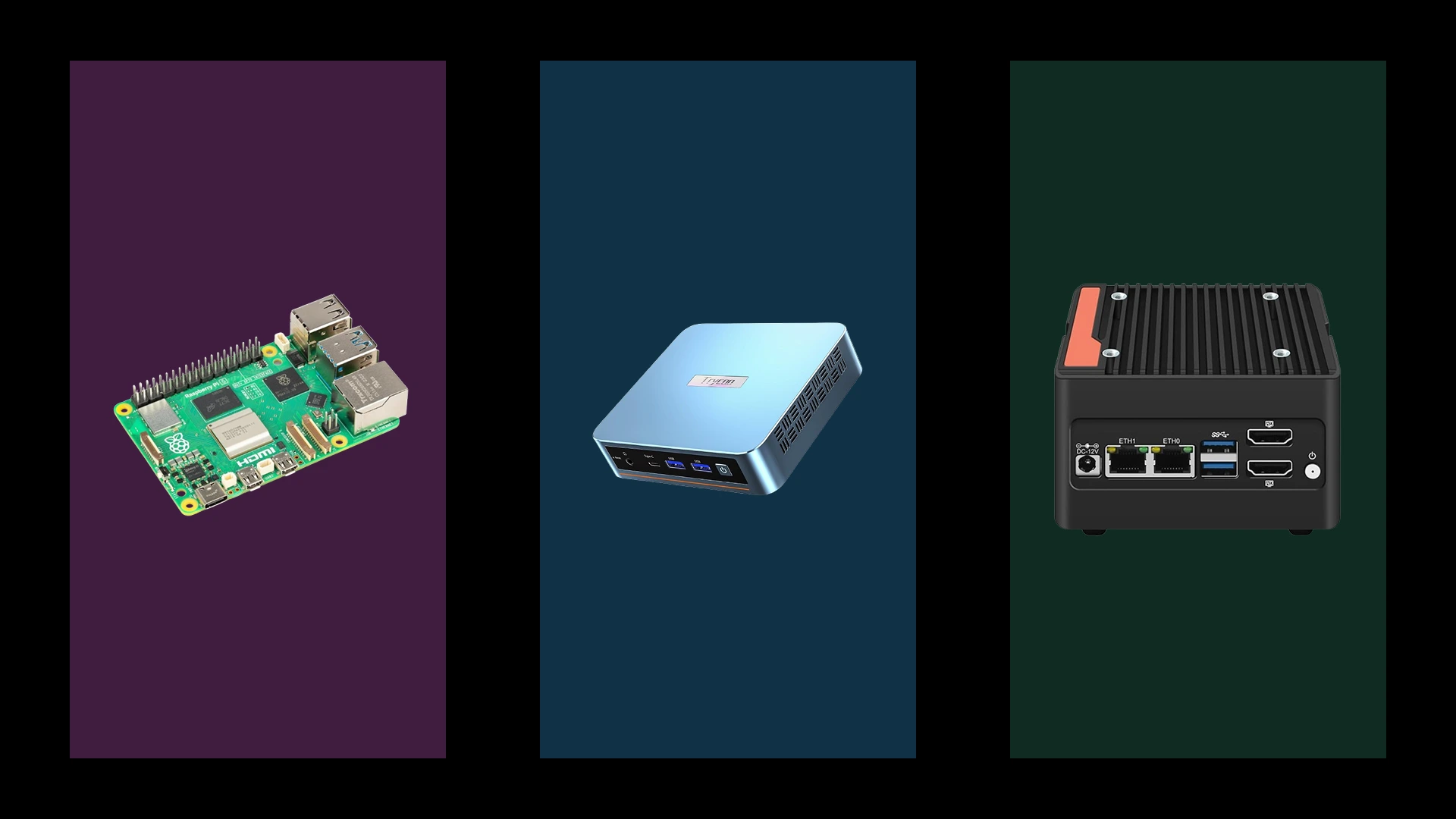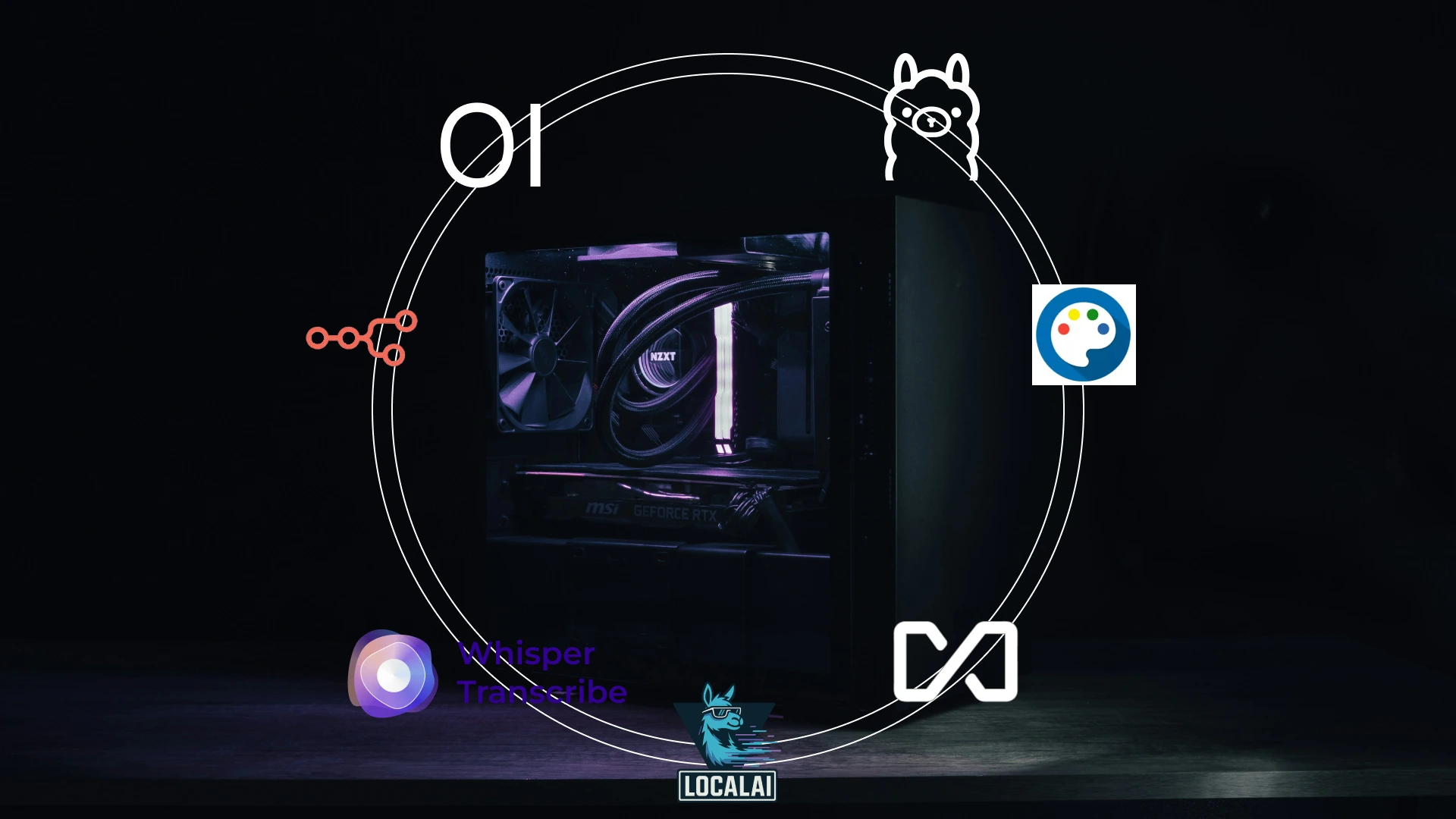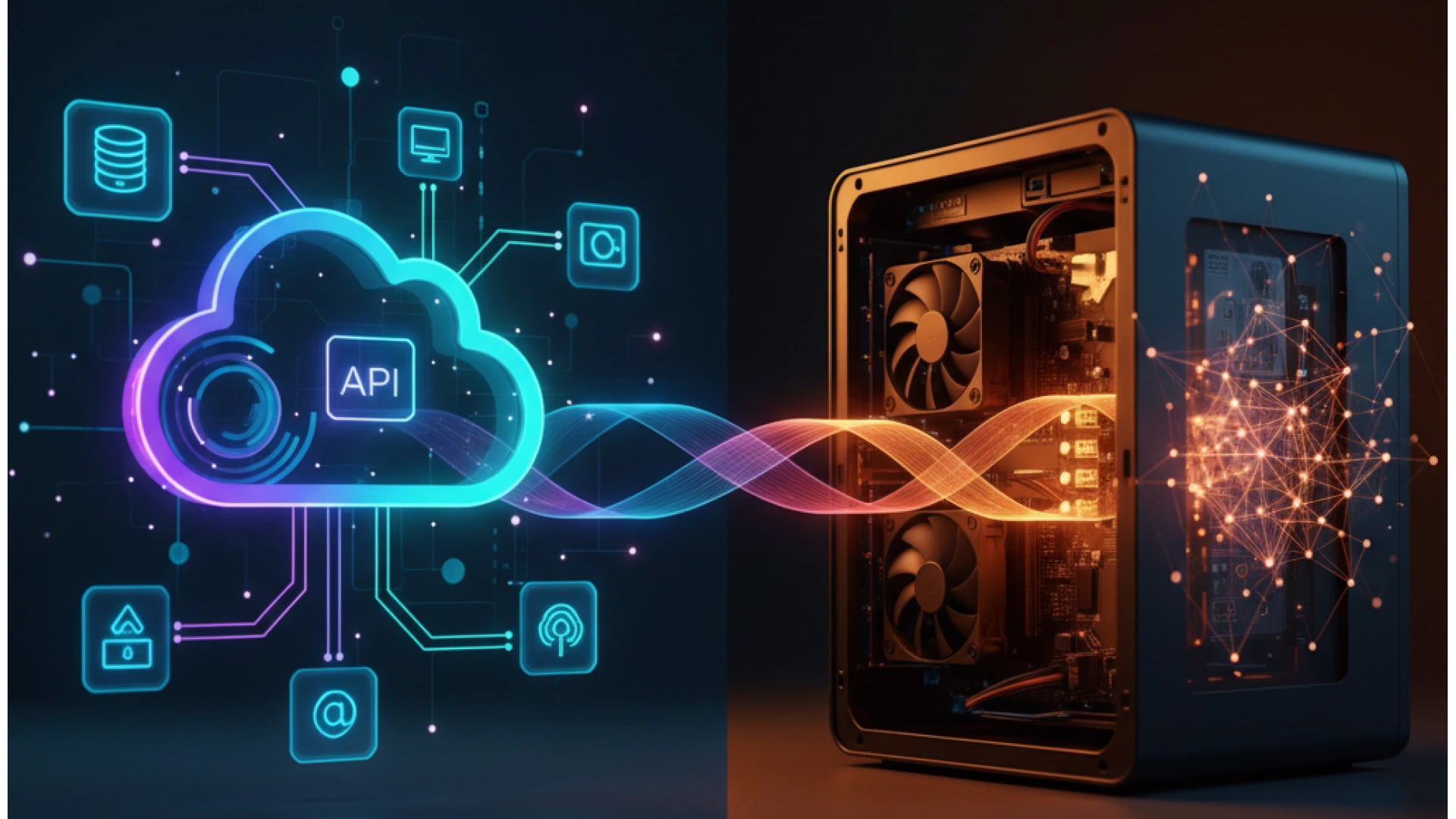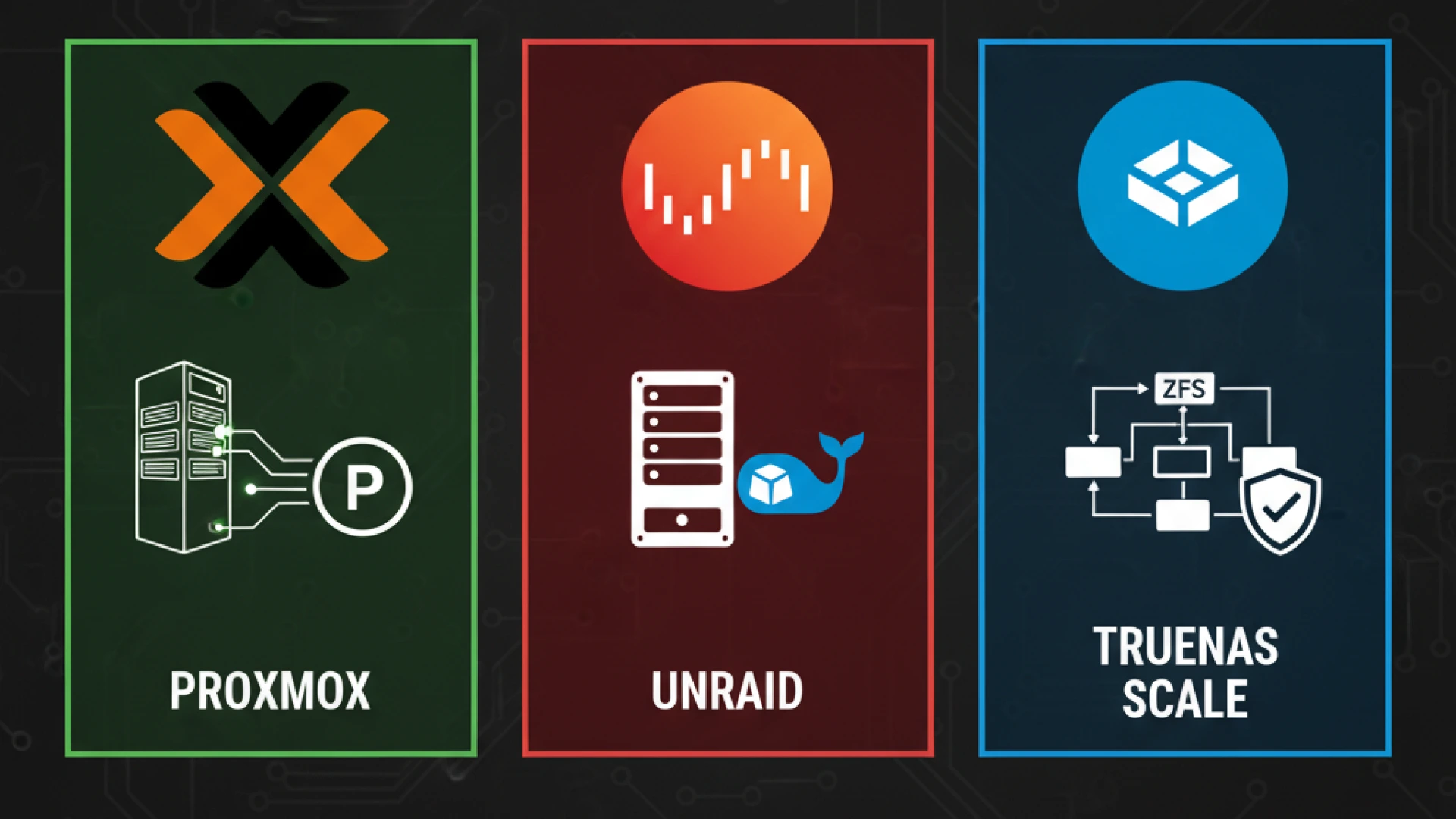WiFi 7 real-world speed promises blazing 46Gbps speeds, but in real-world 2025 tests, most users won’t even break 1Gbps. Here’s why.
On paper, WiFi 7 (802.11be) appears to be a game-changer. With features such as 320MHz channel bandwidth, Multi-Link Operation (MLO), and 4096-QAM modulation, it boasts theoretical speeds of up to 46Gbps, nearly five times faster than WiFi 6. With all these features, we should expect seamless streaming of 8k videos, playing games at a very low latency, and faster file transfers online.
But when you’re not in the pre-lab set conditions, the story changes. Real-world testing across homes and offices in 2025 shows that WiFi 7 routers, such as the ASUS GT-BE98 Pro or NETGEAR RS700S, can deliver 2–5Gbps under perfect conditions. But our daily lives and our usage needs do not follow these said perfect conditions. In our homes, we have walls, mixed-generation devices, and everyday interference that operate in a realm far from the lab-determined perfect conditions. WiFi 7 real-world speed often drops below 1Gbps, barely edging out what mid-tier WiFi 6E setups achieve.
The main culprit? The ISP bottleneck. Even if your WiFi 7 network can handle 5Gbps locally, a 500Mbps fibre plan or 300Mbps cable connection will hard-cap your internet speed at that level. As of 2025, fewer than 10% of ISPs worldwide offer multi-gigabit packages, and even those can be subject to congestion and throttling. WiFi 7’s advanced features are phenomenal for local transfers, like NAS backups or same-network streaming, but they can’t magically boost the speed your ISP delivers.
Also Read The Ultimate Home Networking Guide: Wi-Fi, Mesh, and DIY Solutions
So, is your ISP holding back WiFi 7’s potential? For most households, the answer is yes. Unless you have a multi-gigabit fibre plan and a network full of bandwidth-hungry devices, upgrading to WiFi 7 might improve local performance, but won’t break the limits your internet provider has set.
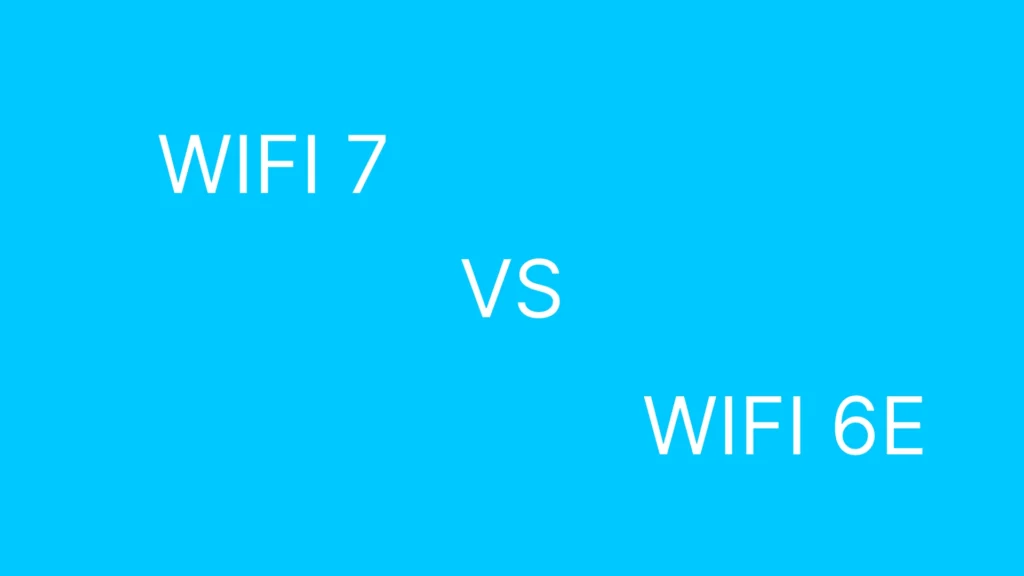
WiFi 7 real-world speed vs. WiFi 6E: Key Differences
To know what sets WiFi 7 apart from WiFi 6E means going beyond marketing numbers. While the specs suggest a massive leap, real-world testing in 2025 paints a more nuanced picture when the ISP bottleneck comes into play.
Theoretical vs. Wifi 7 Real-world speed
Theoretically, Wifi 6E can achieve speeds up to 9.6Gbps but delivers speeds between 500 – 800Mbps. Wifi 7 goes up to 46Gbps in theory, but delivers 900 – 1.2Gbps for real-world conditions.
This impressive speed upgrade comes from the WiFi 7’s 320MHz channel width, 4096-QAM modulation, and increased spatial streams. However, the WiFi 7 real-world speed advantage is often underwhelming unless paired with a multi-gigabit ISP plan. For most users, the difference between 800Mbps and 1.2Gbps is barely noticeable when streaming or browsing.
Main point is, WiFi 7 delivers 20–40% higher local network throughput than WiFi 6E, but internet speeds remain capped by your ISP plan.
Latency: Multi-Link Operation (MLO)
MLO enables devices to connect simultaneously over 2.4GHz, 5GHz, and 6GHz bands, reducing latency and jitter dramatically.
With up to 30% lower ping, it improves the gaming experience and increases stability. For competitive gamers and VR users, this is a tangible upgrade even if raw speeds aren’t much faster.
Range & Congestion Management
WiFi 7’s wider 320MHz channels double throughput potential compared to WiFi 6E’s 160MHz, but they’re more susceptible to range loss and interference. In dense apartment buildings, this advantage can diminish quickly.
WiFi 6E vs. WiFi 7 Feature Comparison
| Feature | WiFi 6E | WiFi 7 | Real-World Benefit |
|---|---|---|---|
| Max Speed | 9.6Gbps | 46Gbps | Minor internet speed gains unless ISP >1Gbps |
| Channel Width | 160MHz | 320MHz | Faster local transfers |
| Modulation | 1024-QAM | 4096-QAM | ~20% faster at short range |
| Latency | Standard | MLO-enhanced | Lower ping, smoother gaming |
| Device Capacity | High | Higher | Ideal for 50+ devices |
| Backward Compatibility | Full | Full | No device lockout |
Test Setup: How We Measured WiFi 7 Real-World Speeds
To measure WiFi 7 real-world speed requires more than just running a quick online test; Ideally, it demands a controlled, repeatable methodology and hardware that can fully leverage the standard’s capabilities. But for this test, I had to work with what I got for my home setting, which is far from the perfect lab set conditions, but mostly aligns with the largest use case.
Hardware Configuration
- Router: ASUS ROG Rapture GT-BE98 PRO (Quad-band, 320MHz channels, Multi-Link Operation, 10G WAN/LAN)
- Client Devices: WiFi 7-enabled HP laptop and iPhone 14 Pro Max
- ISP Connection: 1Gbps symmetrical fibre connection.
Also Read Raspberry Pi 5 Router vs Commercial Routers: Performance Benchmarks 2025
Methodology
To evaluate performance, we used:
Fast.com (Netflix-backed, streaming-optimized measurement) is one of the best options, as it tests network performance on a Netflix-backed system that checks performance for streaming.
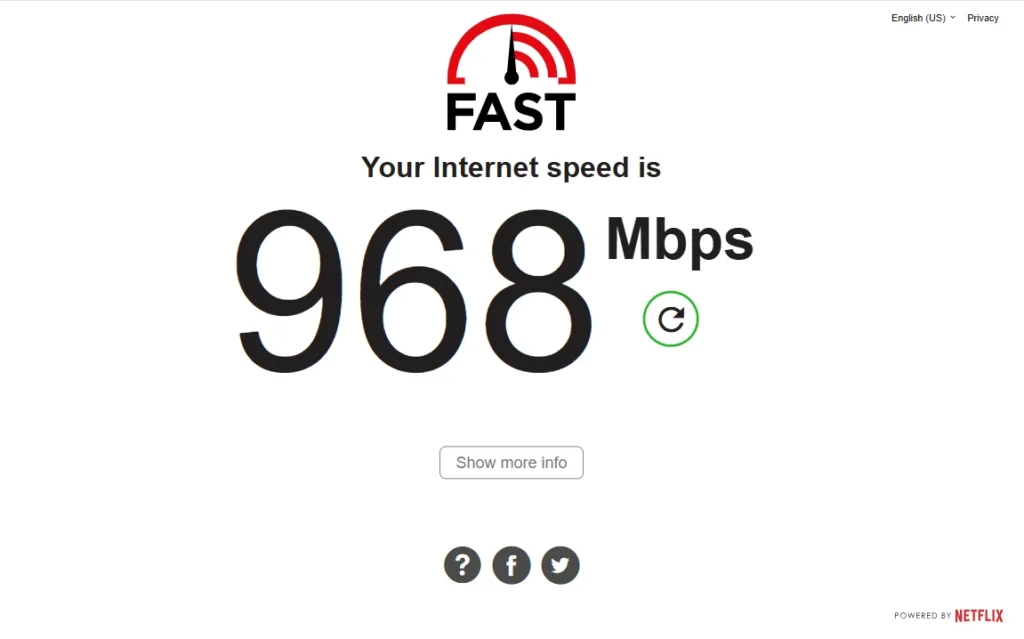
WiFi 7 Real-World Speed Test Results
After extensive controlled testing, our WiFi 7 real-world speed results reveal a story far more complex than the marketing promises. Using the ASUS ROG Rapture GT-BE98 PRO as our primary test router, we compared WiFi 7, WiFi 6E, and WiFi 6 in both ideal and real-world conditions, uncovering exactly where the next-gen standard delivers and where it still falls short.
1. Best-Case Performance (1 ft from Router)
Under optimal conditions with no interference, WiFi 7 easily outpaced its predecessors.
- WiFi 7: 1Gbps peak download speed (320MHz channels + Multi-Link Operation)
- WiFi 6E: 850Gbps peak (160MHz channel limit)
- WiFi 6: 500Mbps peak (typical 5GHz high-end performance)
Takeaway: In perfect conditions, WiFi 7 was ~64% faster than WiFi 6E and more than 2.4× faster than WiFi 6. Latency was consistently 2–3ms lower during high-throughput tasks.
With obstacles like walls, the Wifi 7 still comes out superior with an average of 30% higher performance than the average of Wifi 6E. Over extended distances, the performance drops significantly across the board, but the wifi 7 still stays on top.
The ISP Bottleneck Reality
Even at peak wireless performance, our 1Gbps symmetrical fibre plan became the limiting factor. Fast.com consistently capped at 940–980Mbps due to Ethernet overhead—regardless of WiFi standard. During peak usage hours (7–10 PM), available bandwidth dropped by 15–25% across the board.
WiFi 7’s efficiency and lower latency helped maintain smoother performance during congestion, but it couldn’t bypass the hard limits imposed by the ISP connection.
The ISP Bottleneck: Why Your Internet Plan Matters Most
Here’s the uncomfortable truth router manufacturers rarely mention: no WiFi 7 router can bypass a slow ISP. Your wireless network might be capable of multi-gigabit speeds, but your actual internet speed is capped by the plan you’re paying for.
The Data-Driven Reality
Think of your internet connection like a water pipe. Your ISP controls the pipe’s width; your router controls how efficiently the water flows inside your home. If you have a 500Mbps plan, your maximum download speed will be about 500Mbps—even if your WiFi 7 router can push 2.3Gbps in ideal conditions.
Example:
- 1Gbps fibre plan → ~940Mbps real-world max due to Ethernet protocol overhead
- 500Mbps cable plan → ~500Mbps cap, no matter the router
- 100Mbps 5G home plan → ~100Mbps cap, even with perfect WiFi signal
WiFi 7’s biggest advantage in this scenario? Lower latency, greater stability, and much faster local network transfers (e.g., NAS backups, 8K streaming between devices) that don’t touch the internet.
ISP Technology Comparison
| Connection Type | Max Speed | Latency | Best For |
|---|---|---|---|
| Fibre (1Gbps+) | 1–10Gbps | 1–5ms | Gaming, 8K streaming, large file transfers |
| Cable | 300–1,200Mbps | 10–30ms | General use, HD/4K streaming |
| 5G Home Internet | 50–800Mbps* | 20–50ms | Fibre (1Gbps+) |
Who Should Upgrade to Wi-Fi 7 in 2025?
Wi-Fi 7 is the fastest wireless standard yet, but that doesn’t mean everyone should rush to upgrade. Whether it’s worth the investment depends on how you use your network today.
Worth it for:
- Competitive Gamers – Wi-Fi 7’s Multi-Link Operation (MLO) can cut latency to under 2ms, helping eliminate lag spikes during critical moments.
- 8K Streaming Households – Sustained speeds of 80–100Mbps per stream are no problem, even with multiple streams running at once.
- Smart Homes with 50+ Devices – Improved device management keeps your security cameras, lights, and work calls running smoothly.
Not worth it yet if:
- Your ISP plan is under 1Gbps – Wi-Fi 7’s multi-gig potential will be wasted.
- You’re satisfied with Wi-Fi 6E – Unless you need the extra headroom, stick with what you have.
Future-proofing:
By 2026, most high-end routers and flagship devices will support Wi-Fi 7, and ISP multi-gigabit plans will be more common. If you upgrade now, you’ll be ready—just know you’re paying early-adopter prices
7 Pro Tips to Maximise Wi-Fi 7 Speeds
- Router Placement – Keep it central and away from microwaves, cordless phones, and thick walls.
- Enable 320MHz Channels – Works best in interference-free areas; check your region’s rules.
- Use Multi-Link Operation (MLO) – Combines multiple bands for faster, more stable links.
- Upgrade Ethernet Backhaul – Use 2.5G or 10G ports to avoid bottlenecks.
- Check Device Compatibility – Few devices (Intel BE200, Snapdragon 8 Gen 3+) support Wi-Fi 7 yet.
- Update Firmware Regularly – New performance tweaks roll out frequently.
- Test Different Bands – 6GHz is fastest but has shorter range; 5GHz or 2.4GHz may be better for distant rooms.
Conclusion: Is Wi-Fi 7 Worth It?
Wi-Fi 7 brings blazing speeds, lower latency, and better device handling—but your ISP plan is still the ultimate bottleneck. A gigabit fibre connection with Wi-Fi 6E will outperform a Wi-Fi 7 router on a 300Mbps cable plan every time.
Final advice:
- Upgrade your internet plan first.
- Stick with Wi-Fi 6E if you’re under 1Gbps.
- Go Wi-Fi 7 now only if you’re a gamer, 8K streamer, or running an ultra-connected smart home.