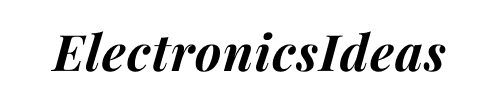The global refurbished smartphone market is projected to reach $78 billion by 2028; however, many consumers unknowingly purchase refurbished devices that are marketed as new. I’ve seen countless cases where buyers paid premium prices for refurbished units without disclosure.
Learning how to know if your phone is refurbished has become more critical than ever. This definitive guide goes beyond basic checks to give you:
- Manufacturer-specific refurbishment codes that most buyers don’t know
- Forensic-level physical inspection techniques used by repair shops
- Advanced IMEI analysis that reveals hidden device history
- 2025 updates on the latest refurbishment tricks to watch for
Why Knowing If Your Phone is Refurbished Matters More Than Ever
The Double-Edged Sword of Refurbished Phones
The Pros:
- Cost savings (30-50% cheaper than new)
- Environmental benefits (reduces e-waste)
- Quality assurance (when certified by OEMs)
The Hidden Risks:
- “Frankenstein” devices – mismatched components from multiple donor phones
- Counterfeit parts – 72% of non-certified refurbs use imitation screens/batteries (2025 data)
- Warranty voids – 94% of unauthorised refurbishments invalidate manufacturer warranties
Real-World Consequences
Case Study: A 2024 FTC investigation found that 1 in 2.5 “new” phones sold on major marketplace platforms were refurbished. Many showed:
- Battery health below 75% capacity
- Non-genuine display assemblies
- Tampered water resistance seals
- Modified firmware to hide refurbishment status
5 Definitive Ways to Know If Your Phone is Refurbished
1. Decoding Manufacturer-Specific Model Numbers
iPhone Refurbishment Codes (2025 Update)
- M – Retail new
- F – Apple Certified Refurbished
- N – Service replacement
- P – Personalised engraving
- G – Third-party refurbished (new in 2024-2025)
- R – Refurbished for educational institutions
Android Brand Identifiers
| Brand | Refurb Code | Location |
|---|---|---|
| Samsung | RR/RF/RN | Settings > About > Model |
| ZX/ZD/ZR | Bootloader screen | |
| OnePlus | CN/RF/RB | Under battery adhesive |
| Xiaomi | GL/GR | Under the battery adhesive |
Pro Tip: Use Device Info HW (Android) or Lirum Device Info (iOS) apps for deeper hardware analysis.
2. Advanced Physical Inspection (Technician-Approved)
Microscopic Examination Checklist:
Screw Analysis
- Original: Uniform Torx T3 screws with perfect alignment
- Refurb: Mixed Phillips/Torx, scratched heads, or misaligned screws
Adhesive Patterns
- Genuine: Machine-applied symmetrical adhesive with consistent width
- Refurb: Uneven manual application with air bubbles
Screen Authenticity
- OLED Test: Display pure black image – genuine OLED shows true black
- Touch Test: Draw slow circles – refurbished screens often have dead zones or delayed response
- Brightness uniformity: Genuine displays have consistent brightness across the screen
Tool Recommendation: Jeweller’s loupe (10x magnification) reveals:
- Micro-scratches under bezels
- Slight colour mismatches on the replaced housings
- Residual adhesive from previous repairs
- Component date codes that don’t match
3. Forensic IMEI Analysis
Beyond Basic Checks:
Activation History
- Carrier records show previous activations
- Apple GSX or Samsung Knox reports reveal service dates
- Multiple carrier switches may indicate refurbishment
Component Serial Cross-Check
- Advanced tools can verify if display/battery serials match factory records
- Mismatched component dates are red flags
Blacklist Status
- Some refurbs come from insurance claims on stolen devices
- Check against global blacklist databases
Best IMEI Checkers for 2025:
- IMEIPro (paid, most detailed)
- CheckMEND (used by resellers)
- Apple GSX Report (for iPhones)
- GSMA Device Check (global standard)
Where to Check IMEI:
Apple: Apple Check Coverage
Samsung: Samsung IMEI Check
Third-Party Sites: IMEI.info, IMEI24
4. Software Diagnostics (Hidden Menus)
iPhone:
- Dial
*3001#12345#> Field Test Mode - Check RSRP numbers – inconsistent signal strength may indicate antenna replacements
- Settings > General > About > Diagnostics & Usage for hardware logs
Android:
- Dial
*#0*#For the hardware test menu - Failed sensor tests often point to non-OEM parts
- Use
*#*#4636#*#*For detailed phone information
New in 2025: AI-powered diagnostic apps can detect component inconsistencies by analysing performance patterns.
5. Battery & Performance Benchmarking
Expected Capacity:
| Age | Normal Wear | Refurb Warning Sign |
|---|---|---|
| 0-6mo | 95-100% | <90% |
| 6-12mo | 85-95% | <80% |
| 1-2yrs | 75-85% | <70% |
| 2+ yrs | 65-75% | <60% |
Benchmark Tools:
- Geekbench 6 (compared to original specs)
- AccuBattery (Android battery health)
- Coconut Battery (Mac, for iPhones)
- 3DMark (graphics performance testing)

2025 Refurbishment Red Flags
Emerging Tricks to Watch For:
- AI-Generated Serial Numbers – Some refurbishers use AI to create convincing fake serial numbers
- Holographic Warranty Seals – High-quality imitation stickers with security features
- Firmware Spoofing – Modified software that reports false battery health and usage stats
- Component Cloning – Copying genuine part identifiers to non-OEM components
- Blockchain Verification Bypass – Attempts to circumvent new authentication systems
What to Do If You Discover Your Phone Is Refurbished
If Properly Disclosed:
- Verify warranty coverage and terms
- Stress-test all components within the return period
- Consider extended warranty options
- Check for software updates and security patches
If Misrepresented:
- Document all evidence with photos and diagnostic reports
- File a complaint with the FTC/consumer protection agency
- Initiate a chargeback if purchased with a credit card
- Leave detailed reviews warning other buyers
- Report to marketplace platform (eBay, Amazon, etc.)
Expert Buying Tips for 2025
Safe Purchase Checklist:
- Always request the original purchase receipt and packaging
- Verify IMEI before payment using multiple databases
- Meet at the carrier store for professional verification
- Use escrow services for high-value purchases
- Check for the latest security patches and updates
- Verify biometric sensors (Face ID, fingerprint) work properly
Red Flag Sellers:
- Refuses to provide IMEI for pre-verification
- No return policy or extremely short return window
- Prices are significantly below market value
- Multiple identical listings with different serial numbers
- Poor communication or evasive answers
FAQ: How to Know If Your Phone is Refurbished
Q: Can Apple/Samsung lie about refurb status in their official programs? A: Extremely rare for certified programs, but third-party sellers often misrepresent status. Always verify through official channels.
Q: Do all refurbished phones have worse performance? A: Only if inferior parts were used. Properly refurbished phones should perform like new – run benchmarks to confirm.
Q: How to know if your phone is refurbished even in sealed packaging? A: Check for:
- Slightly worn box corners or resealed tape
- Missing original accessories or aftermarket cables
- Serial number mismatch between the box and the device
- Activation date that precedes the purchase date
Q: Are there any legal protections for buyers? A: Yes, FTC regulations require disclosure of refurbishment status. Misrepresentation is considered a deceptive practice.
Q: Can refurbished phones be trusted for security? A: Certified refurbs are generally safe, but unauthorised refurbs may have compromised security. Always verify the bootloader status and install a fresh OS.
Conclusion: Master the Art of Phone Authentication
Knowing how to know if your phone is refurbished is an essential skill in today’s marketplace. Armed with these professional techniques, you can now:
- Spot the latest refurbishment tricks and scams
- Decipher hidden manufacturer codes and identifiers
- Perform component-level inspections like a pro
- Access advanced IMEI records and histories
- Benchmark performance against factory specifications
Remember, there’s nothing inherently wrong with refurbished phones when properly disclosed and certified. The key is to ensure you know exactly what you’re buying and pay a fair price for it. With these tools and techniques, you’ll never be caught off guard by an undisclosed refurbished device again.
Stay vigilant, stay informed, and happy phone hunting in 2025!
Check out the Samsung S25 specs