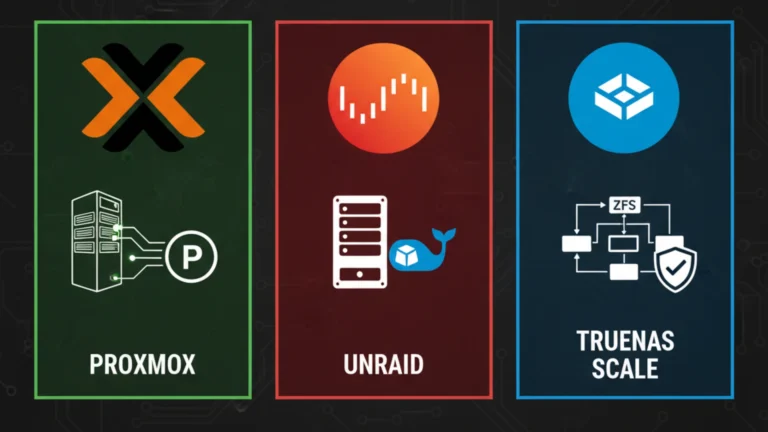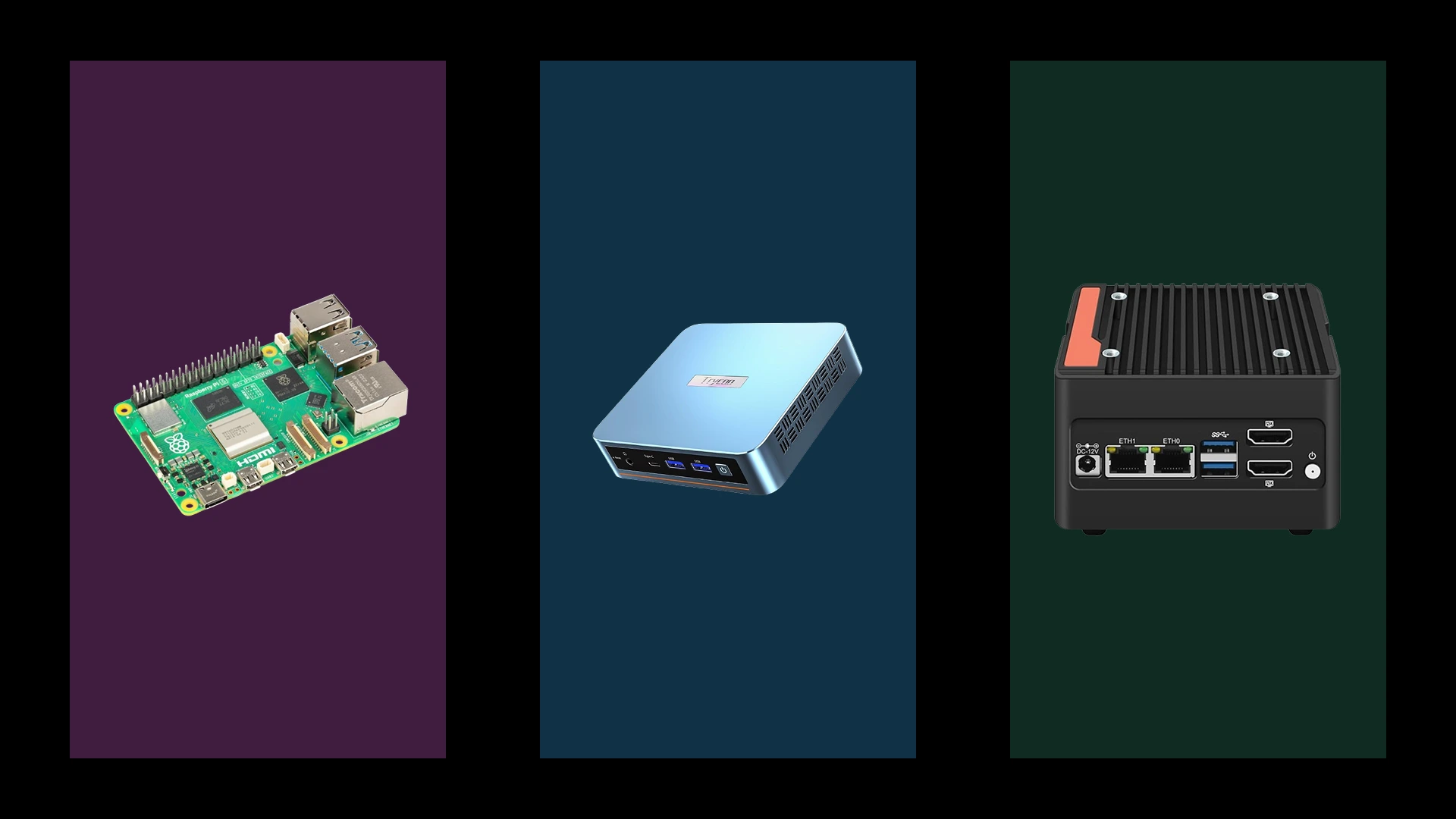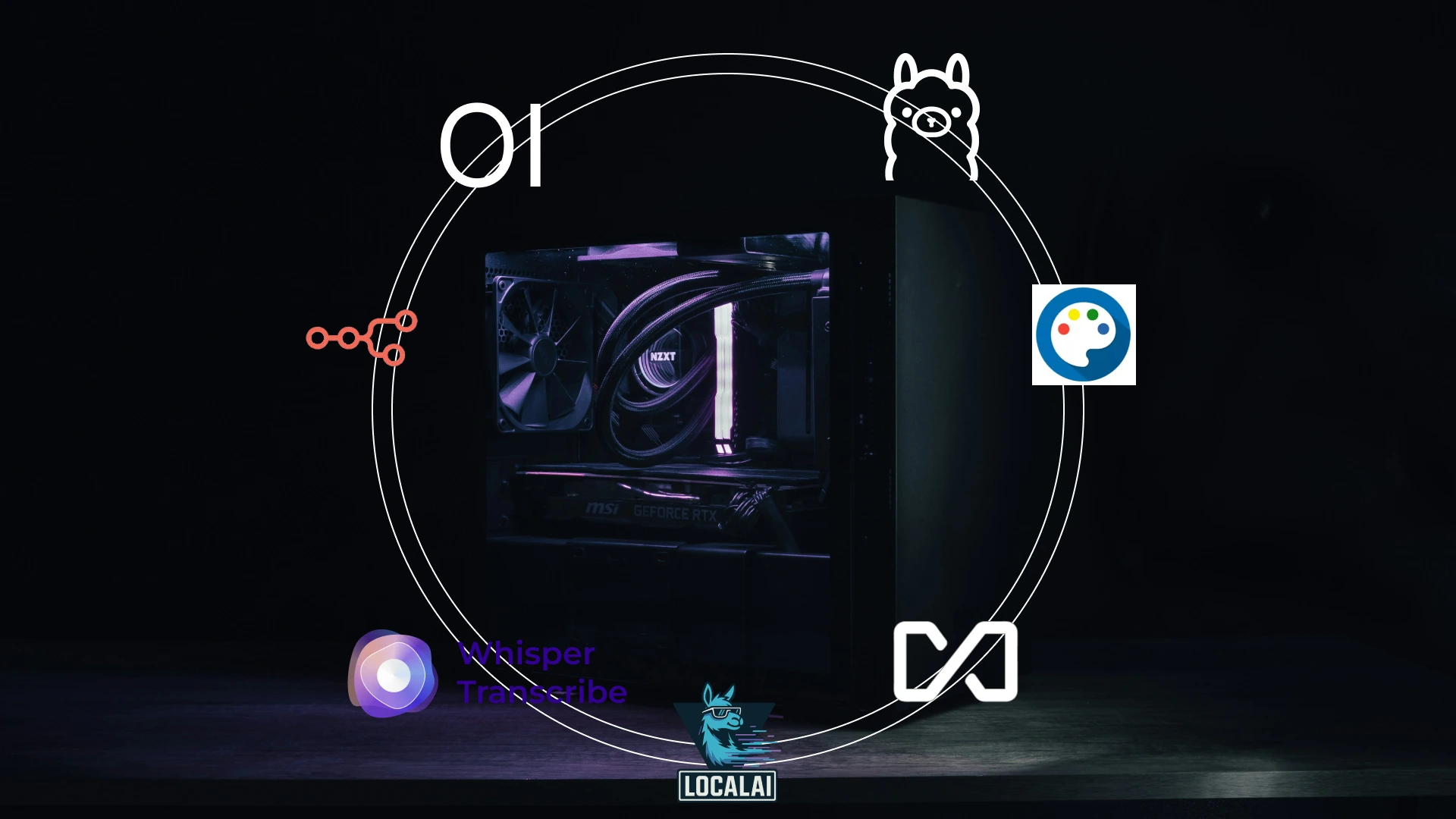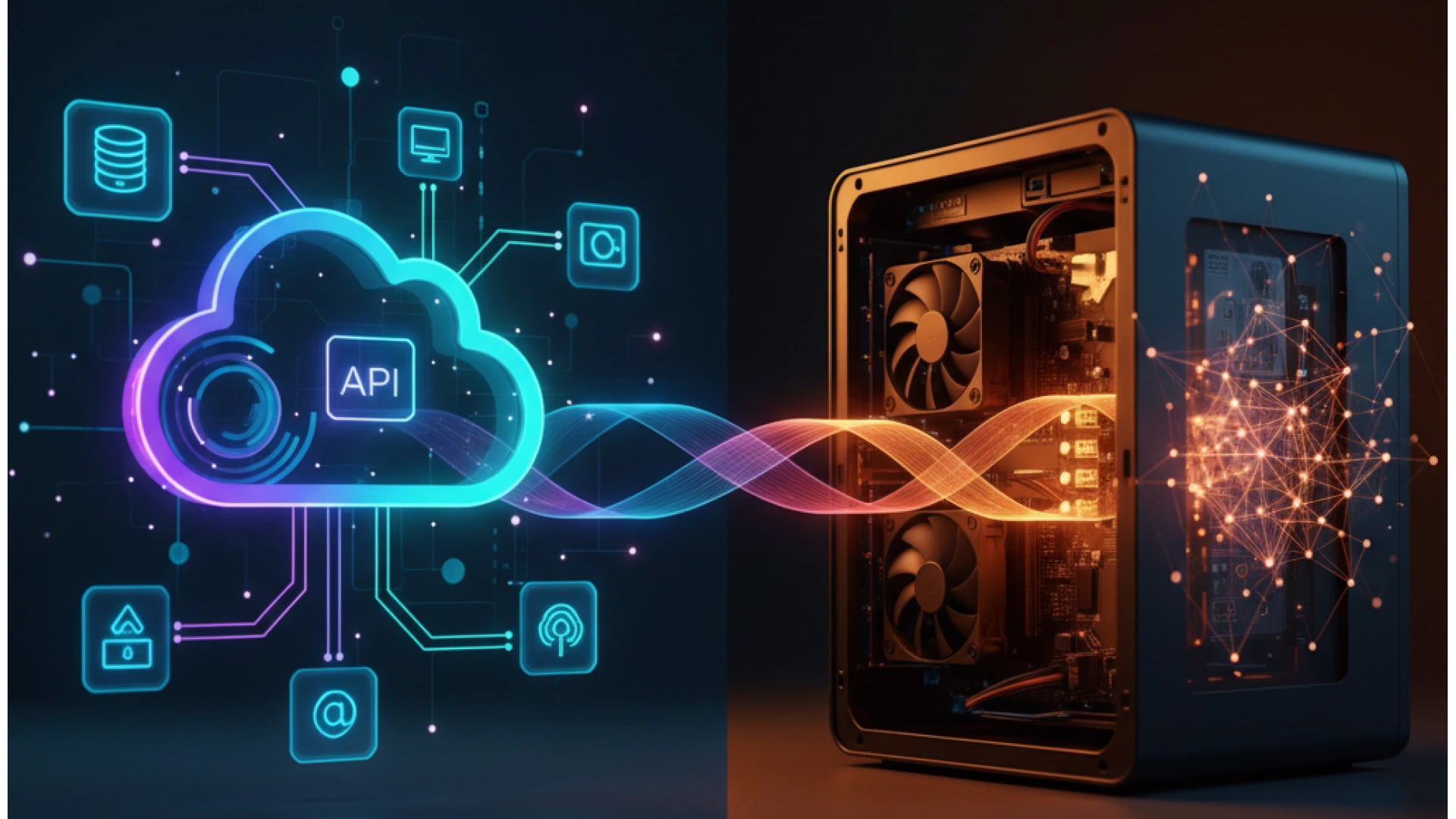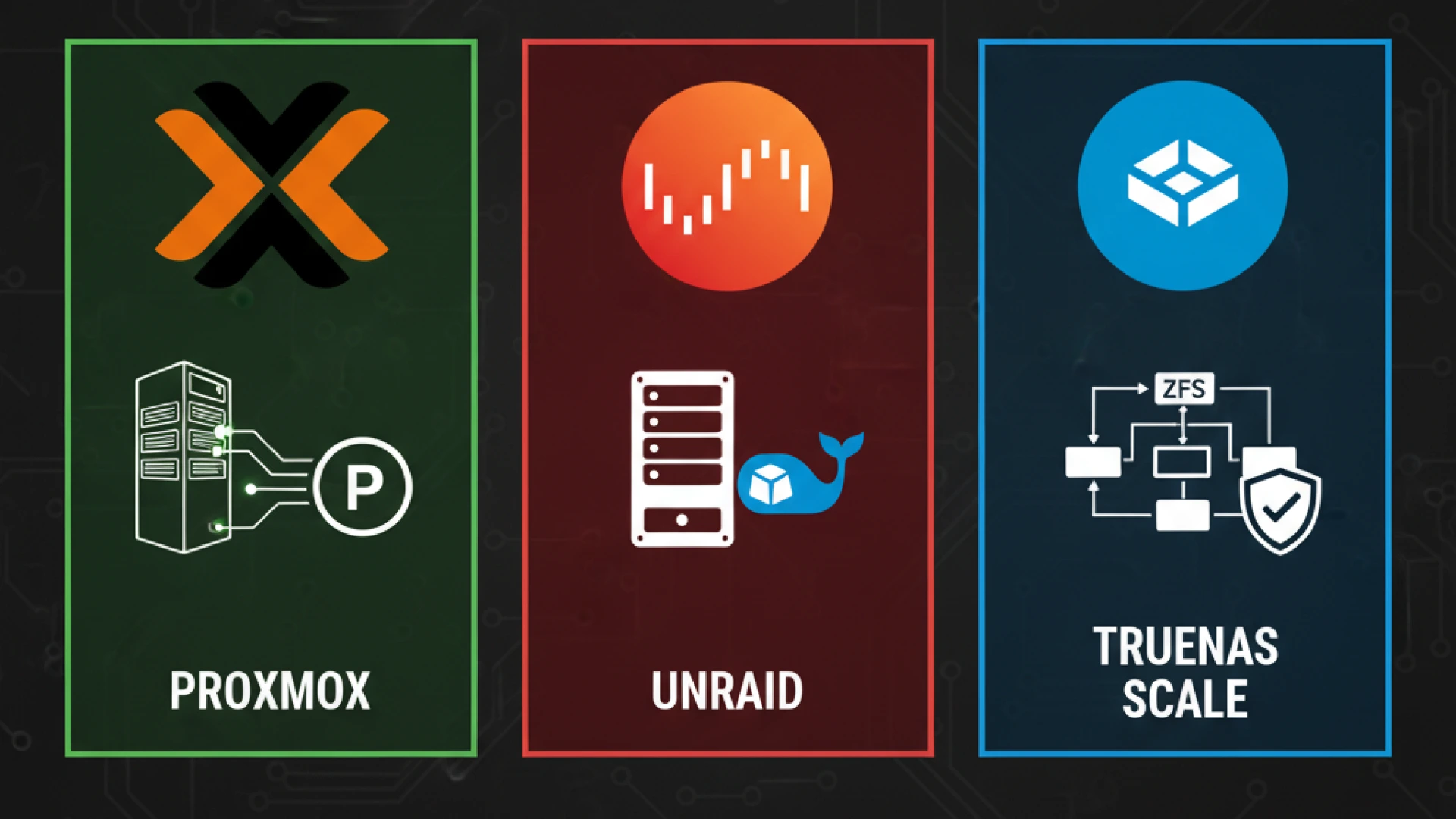The Proxmox vs Unraid vs TrueNAS Scale decision remains one of the most critical choices for technology enthusiasts and IT professionals building a home server or homelab in 2025. Your choice between these three platforms will significantly impact your daily workflow, storage flexibility, and long-term scalability. The best virtualization platforms 2025 landscape has matured considerably, with each solution carving out distinct niches while simultaneously expanding its capabilities. This comprehensive home server comparison will help you navigate the complex decision between these three powerhouse homelab hypervisor options.
This guide is built upon a technical analysis of features, performance data, and community benchmarks from leading independent reviewers and trusted sources in the homelab and enterprise space. Our comparison of core virtualization capabilities, including KVM performance and live migration, is informed by the in-depth testing and technical deep-dives from sources like ServeTheHome and the detailed technical overviews from Cloudzy. For evaluating storage performance, data integrity, and ZFS specifics, we rely on the specialized benchmark data and documentation from TrueNAS itself and independent analysis from Wundertech, whose work clearly defines the philosophical differences between storage-first and virtualization-first platforms.
To ensure a comprehensive view of the user experience, community support, and real-world application hosting, our insights cross-reference long-term usage reports from dedicated community hubs. This includes practical, service-by-service comparisons from homelab users on B3n.org, firsthand accounts from the TrueNAS Forums on the state of hyperconverged setups, and broad overviews of the server OS landscape from Hostbor.com. The extremely detailed, tabulated 2025 feature comparison from NASCompares provides a critical, up-to-date baseline for our evaluation. This guide synthesizes this broad spectrum of publicly available technical data and user experiences to provide a balanced and authoritative overview for 2025.
While Proxmox VE, Unraid, and TrueNAS Scale all offer robust virtualization capabilities, they target fundamentally different primary use cases and user proficiency levels. Understanding these distinctions is essential to making the right choice for your specific needs.
- Proxmox VE stands as the enterprise-grade, all-in-one virtualization management platform, delivering professional-level features typically found in data center environments to the homelab space.
- Unraid has evolved into the user-friendly NAS OS with powerful virtualization and container capabilities, prioritizing ease of use and storage flexibility above all else.
- TrueNAS Scale represents the storage-first, hyperconverged infrastructure solution, where data integrity and advanced ZFS features take center stage with virtualization as a complementary capability.
Throughout this article, we will systematically compare these platforms across multiple dimensions: virtualization technologies and clustering capabilities, storage architectures and data protection mechanisms, hardware requirements and compatibility considerations, ease of use and learning curves, real-world performance benchmarks, and specific use case recommendations. By the end, you will have a clear understanding of which platform aligns best with your technical requirements, budget constraints, and expertise level.
Understanding the Core Platforms
Before diving into detailed comparisons, it is essential to understand what is Proxmox, TrueNAS Scale features, and Unraid architecture at their fundamental levels. Each platform has evolved from different origins and maintains distinct philosophies about how hyperconverged infrastructure should work.
Platform Identity Comparison
| Platform | Core Identity | Base OS | License Model | Primary Strength | Target Audience |
|---|---|---|---|---|---|
| Proxmox VE | Type-1 hypervisor | Debian | Open-source + paid support | Enterprise virtualization | IT professionals |
| Unraid | NAS + virtualization | Slackware | Proprietary ($59-$129) | Flexible storage + ease of use | Home users |
| TrueNAS Scale | Storage-first HCI | Debian | Open-source | ZFS + data integrity | Data-centric professionals |
Platform Background and Evolution
- Proxmox VE emerged in 2008 as a mature enterprise virtualization solution built on proven open-source technologies. At its core, Proxmox leverages KVM for full hardware virtualization, LXC for lightweight container-based virtualization, and integrates advanced storage solutions, including ZFS and Ceph distributed storage. The platform has consistently focused on delivering enterprise-grade features like high availability clustering, live migration, and sophisticated backup solutions while remaining accessible to advanced home users. Its Debian foundation ensures stability and compatibility with a vast ecosystem of Linux software.
- Unraid began its journey in 2005 as a simple network-attached storage solution designed around a unique parity-based array system that allowed mixing drive sizes. Over nearly two decades, Unraid has transformed into a comprehensive platform that maintains its storage flexibility roots while incorporating robust KVM virtualization and arguably the most user-friendly Docker container management interface available. The proprietary licensing model funds continuous development focused on user experience, with particular attention to features that matter for home server enthusiasts like drive spin-down for power savings and an extensive community applications ecosystem.
- TrueNAS Scale represents the Linux evolution of the venerable FreeNAS and TrueNAS Core platforms, which built their reputation on bulletproof ZFS storage. Launched to bring the enterprise-proven TrueNAS storage capabilities to a more flexible Linux foundation, Scale adds Kubernetes integration for modern application deployment while maintaining the absolute focus on data integrity that has made TrueNAS the gold standard for storage-centric deployments. The Debian base opened doors for enhanced hardware compatibility and virtualization features previously unavailable in the FreeBSD-based Core version.
Understanding Hyperconverged Infrastructure
Hyperconverged infrastructure refers to systems that integrate compute, storage, and networking into a single unified platform managed through a single interface. Rather than maintaining separate servers for virtualization and storage, HCI combines these functions, reducing complexity and hardware footprint while improving resource utilization.
Each platform approaches the HCI concept differently:
- Proxmox treats compute and storage as equals, offering robust options for both with integrated clustering and distributed storage through Ceph.
- Unraid takes a storage-centric approach with added virtualization, where the array remains primary and VMs are guests on that storage system.
- TrueNAS Scale inverts this slightly, positioning itself as storage-first with hyperconverged capabilities layered on top, where the ZFS storage foundation is paramount and virtualization serves to consolidate workloads onto the storage platform.
Understanding these philosophical differences helps explain the strengths and limitations you will encounter with each platform.
Virtualization Capabilities Deep Dive
When evaluating KVM virtualization, LXC containers, and Docker management across these platforms, the differences become both technical and philosophical. While all three leverage similar underlying technologies, their implementation details and management approaches significantly impact the user experience and capabilities available for VM performance, live migration, high availability, and container orchestration.
Virtual Machine Support
- Proxmox VE delivers native KVM virtualization with an impressively comprehensive feature set that rivals commercial enterprise solutions. Live migration capabilities allow moving running VMs between cluster nodes with zero downtime, essential for maintenance and load balancing. High availability clustering automatically restarts VMs on healthy nodes when hardware failures occur, providing resilience typically reserved for business-critical environments. Advanced CPU features include NUMA node binding for optimal performance on multi-socket systems, CPU pinning for dedicated resource allocation, and support for nested virtualization. Snapshot scheduling automates point-in-time recovery options, while the template system accelerates deployment of standardized VMs.
- Unraid implements KVM via libvirt with a simplified VM Manager that prioritizes accessibility over exhaustive options. The platform excels at GPU passthrough configuration, making it a favorite for gaming VMs and workstations requiring dedicated graphics hardware. The VM creation wizard guides users through sensible defaults while allowing customization of essential parameters. While lacking clustering capabilities and live migration features, Unraid’s single-node focus eliminates complexity for home users who do not require these enterprise features. The XML template system provides flexibility for advanced users, while the default interface keeps configuration approachable.
- TrueNAS Scale offers basic KVM support that remains less mature than its competitors. Virtualization takes a clear backseat to storage functionality, with a simplified VM interface that covers fundamental use cases but lacks the refinement found in Proxmox or even Unraid. VM creation follows a straightforward wizard, and common operations work reliably, but advanced features like snapshots, templates, and sophisticated networking configurations feel underdeveloped. For users whose primary focus is storage with occasional VM requirements, this suffices, but it is not a platform to choose if virtualization density or sophisticated VM management matters to your use case.
Container Technologies
- Proxmox champions LXC containers for OS-level virtualization, providing ultra-lightweight alternatives to full VMs when appropriate. LXC containers share the host kernel while maintaining isolated user spaces, delivering near-native performance with minimal overhead. The extensive template library includes current images for major Linux distributions, and containers start in seconds while consuming a fraction of the resources required by equivalent VMs. Privileged and unprivileged container modes balance convenience and security, while features like bind mounts, resource limits, and nested containers provide flexibility.
- Unraid transformed Docker container deployment with its Community Applications plugin, essentially creating an app store containing over 1,000 pre-configured templates. This approach makes Docker accessible to users with minimal container experience selecting Plex, for instance, presents a form with sensible defaults that most users can deploy successfully in minutes. The Docker management interface visualizes running containers, resource usage, and logs through an intuitive dashboard. Advanced users retain access to Docker Compose and command-line management, but the platform’s brilliance lies in making container technology approachable for everyone. This easiest Docker deployment methodology has become Unraid’s killer feature for home server enthusiasts. Selecting.
- TrueNAS Scale pivots to Kubernetes-based apps through its integration with K3s, the lightweight Kubernetes distribution. The TrueCharts repository provides over 300 applications packaged as Helm charts, offering sophisticated deployment options with integrated storage provisioning from ZFS datasets. While conceptually powerful, Kubernetes introduces a steeper learning curve than Docker, with concepts like pods, services, ingresses, and persistent volume claims requiring more background knowledge. The approach provides enterprise-grade orchestration and scaling capabilities that home users rarely need, potentially overcomplicating straightforward application deployment .
Clustering & High Availability
| Feature | Proxmox VE | Unraid | TrueNAS Scale |
|---|---|---|---|
| Multi-node clustering | Yes (16+ nodes) | No | Limited/emerging |
| Live migration | Yes | No | No |
| Automatic failover | Yes | No | Planned |
| Shared storage | Yes (Ceph) | No | Yes (ZFS) |
Clustering and high availability features dramatically separate Proxmox from its competitors for users requiring these capabilities. Proxmox clusters allow up to 16 nodes operating as a unified system with centralized management, shared configuration, and coordinated resource scheduling. Live migration moves VMs between nodes while maintaining active connections, enabling zero-downtime hardware maintenance. Automatic failover monitoring detects node failures and automatically restarts protected VMs on surviving cluster members, typically within minutes. Ceph provides distributed storage across cluster nodes, eliminating single points of failure in the storage layer .
These features matter enormously for business-critical applications, development environments requiring high uptime, or advanced homelabs where simulating enterprise architectures builds valuable professional skills. For typical home users running media servers, file storage, and personal applications, clustering’s complexity and hardware requirements outweigh benefits. Unraid explicitly does not support clustering, optimizing instead for single-node simplicity and storage flexibility. TrueNAS Scale has announced clustering capabilities on its roadmap, with limited features emerging in recent releases, but mature implementation remains future development .
Storage Capabilities Comparison
Storage architecture fundamentally differentiates these platforms, with ZFS vs XFS debates, storage flexibility priorities, data protection philosophies, RAID alternatives, parity protection mechanisms, snapshots, and data integrity approaches creating distinct user experiences and use case suitability.
Filesystem Technologies
- TrueNAS Scale builds everything on native ZFS, the industry-leading filesystem renowned for data integrity features. ZFS checksumming validates every block read against stored checksums, detecting silent data corruption that traditional filesystems miss entirely. Self-healing capabilities automatically repair corrupted data when redundancy exists, using RAID-Z or mirror copies. Compression reduces storage consumption transparently with minimal performance impact using efficient algorithms like LZ4. Deduplication eliminates redundant data blocks, though it demands substantial RAM. Instant snapshots provide point-in-time recovery without consuming space for unchanged data, leveraging copy-on-write architecture. The combination creates unparalleled data protection, making TrueNAS the definitive choice when data integrity cannot be compromised .
- Unraid utilizes XFS or BTRFS for individual disks combined with a unique custom parity protection system. This architecture’s genius lies in flexibility; you can mix drive sizes freely, with only parity drives needing to match or exceed the largest data drive. Adding storage requires simply installing a new drive without rebuilding existing arrays or matching specific configurations. The single or dual parity system protects against one or two drive failures, respectively, calculating parity across all data drives. While offering fewer comprehensive data integrity features than ZFS, Unraid’s approach excels for home users who accumulate drives over time or want to maximize capacity from mismatched hardware. BTRFS support adds checksumming and snapshots to individual drives, while a ZFS plugin provides alternative pools for users wanting ZFS features alongside Unraid’s primary array.
- Proxmox supports multiple filesystems, including ext4, XFS, ZFS, and Ceph, typically delegating storage decisions to the administrator or to virtual machines themselves. For VM storage, Proxmox commonly uses LVM-thin on ext4 or XFS for performance, ZFS for snapshot capabilities and data integrity, or Ceph for distributed storage across clusters. The flexibility allows optimizing storage for specific workloads fast SSDs with ext4 for VM boot drives, ZFS pools for critical data, Ceph for shared cluster storage. This approach requires more storage expertise but rewards knowledgeable users with precisely tuned storage solutions. Many Proxmox users run TrueNAS VMs with passed-through HBA controllers, offloading sophisticated storage management to the specialized platform .
Storage Expansion & Flexibility
| Aspect | Proxmox | Unraid | TrueNAS Scale |
|---|---|---|---|
| Add single drive | Depends on FS | Yes | No (must add vdev) |
| Mix drive sizes | Depends on FS | Yes | No (wastes capacity) |
| Expansion ease | Moderate | Excellent | Difficult |
| Array rebuild time | Varies | Slower | Fast (resilver) |
Storage expansion represents Unraid’s most compelling advantage. Adding capacity requires simply installing a drive, clicking a button in the web interface, and formatting it into the array. Drive size mismatches pose no problems; a 12TB drive provides 12TB of usable capacity regardless of other array members. This flexibility perfectly matches home user acquisition patterns, where drives accumulate opportunistically during sales or as capacity needs grow.
TrueNAS Scale’s ZFS architecture imposes stricter requirements. ZFS organizes drives into vdevs (virtual devices), and expanding a pool requires adding complete vdevs of matched drives. You cannot add a single drive to an existing vdev in most configurations. While RAID-Z expansion was added in recent OpenZFS updates, it remains a lengthy process requiring significant planning. Mixing drive sizes within a vdev wastes capacity, as ZFS uses the smallest drive’s capacity for all members. These constraints require more upfront planning but deliver superior performance and protection once properly configured. Array rebuild operations (resilver in ZFS terminology) complete faster than traditional RAID thanks to ZFS’s efficient copy-on-write architecture.
Proxmox’s storage expansion depends entirely on the chosen filesystem. ZFS shares TrueNAS’s constraints and benefits. LVM allows adding drives as separate logical volumes or extending existing volumes, offering moderate flexibility. Ceph provides sophisticated expansion capabilities in clustered environments. The flexibility allows tailoring storage to requirements, though it demands more expertise to navigate the options successfully.
Backup & Snapshots
- TrueNAS leverages ZFS snapshots as instantaneous, space-efficient point-in-time copies perfect for protection against accidental deletion or ransomware. Scheduled snapshot creation runs automatically hourly, daily, weekly, or monthly, with configurable retention policies. ZFS replication sends snapshots to remote TrueNAS systems or ZFS-capable targets, providing offsite backup with block-level efficiency, only transferring changed blocks. Cloud sync integrations connect to major providers, including Amazon S3, Google Cloud Storage, Backblaze B2, and others, for additional backup layers. The comprehensive snapshot and replication tooling make TrueNAS exceptional for backup workflows.
- Proxmox implements VM-level backups capturing entire virtual machine states including configurations, disks, and metadata. Proxmox Backup Server provides deduplication, encryption, and verification features specifically designed for VM backup workloads. Scheduled backup jobs run automatically with retention policies, and restores retrieve entire VMs or individual files from VM disks. ZFS snapshots remain available when using ZFS storage, offering additional recovery granularity. The backup system scales from single servers to multi-node environments with centralized backup management.
- Unraid relies primarily on plugin-based backup solutions, with popular options including Duplicati, Duplicacy, and community scripts. BTRFS snapshots provide point-in-time recovery for individual shares when using BTRFS formatting. The approach offers less sophistication than purpose-built systems but covers fundamental backup requirements. Many Unraid users implement 3-2-1 backup strategies using plugins to sync critical data to cloud storage or external drives, supplementing the array’s parity protection with true backups.
Hardware Requirements and Compatibility
| Platform | Minimum RAM | Recommended RAM | CPU | ECC Memory | Boot Method | Min. Storage |
|---|---|---|---|---|---|---|
| Proxmox VE | 2GB | 8GB+ | 64-bit x86 | Recommended | Drive/USB | 32GB+ |
| Unraid | 2GB | 4-8GB | 64-bit x86 | Optional | USB only | 1GB USB |
| TrueNAS Scale | 8GB | 16GB+ | 64-bit x86 | Strongly recommended | Direct drive | 16GB+ |
RAM Requirements Explained
- TrueNAS demands substantial memory due to ZFS architecture. The ARC (Adaptive Replacement Cache) dramatically improves performance by caching frequently accessed data in RAM, with general guidance suggesting 1GB RAM per TB of storage as a minimum starting point. Deduplication multiplies memory requirements exponentially, needing approximately 5GB RAM per TB of deduplicated storage. Home users should typically avoid deduplication unless dealing with highly redundant data and abundant RAM. A practical TrueNAS system starts at 16GB RAM for modest storage, scaling to 32GB, 64GB, or more as capacity grows or demanding workloads increase. Skimping on RAM severely hampers ZFS performance.
- Proxmox allocates 1-2GB for base OS operations, leaving the remaining RAM for VMs and containers. A minimal Proxmox installation runs comfortably on 8GB total, though serious virtualization workloads demand more. Common homelab configurations use 32GB or 64GB, supporting numerous concurrent VMs while maintaining responsive performance. Memory overcommitment features allow allocating more RAM to VMs than is physically available, with ballooning and swapping handling temporary oversubscription, though this risks performance degradation.
- Unraid maintains the lightest footprint, with the base system consuming minimal resources. The 4-8GB recommendation comfortably supports typical home server workloads including Docker containers, several VMs, and array management. Many successful Unraid systems operate on 16GB RAM, balancing affordability with capability. The efficiency stems from focused functionality Unraid excels at specific use cases rather than attempting universal applicability.

Hardware Compatibility Notes
- All three platforms support GPU passthrough to VMs, critical for gaming VMs, Plex hardware transcoding, or machine learning workloads. Modern Intel and AMD CPUs with IOMMU support enable PCIe device isolation, allowing dedicated GPU assignment. Unraid particularly streamlines GPU passthrough configuration.
- HBA (Host Bus Adapter) cards configured in IT mode (passthrough, non-RAID) are effectively required for TrueNAS ZFS pools accessing physical drives. This allows ZFS direct disk communication necessary for checksumming, SMART monitoring, and self-healing features. LSI 9300-series and 9400-series HBAs are proven reliable choices. Avoid hardware RAID controllers with TrueNAS, as they interfere with ZFS’s direct disk management requirements.
- Network card compatibility proves excellent across platforms. Intel NICs remain the gold standard, though Realtek adapters function adequately for home use. Multiple network interfaces enable network segregation management on one interface, storage traffic on another, and VM traffic on a third.
Power Consumption
- Unraid delivers the best power efficiency thanks to drive spin-down capabilities. Idle drives power down after configurable periods, dramatically reducing electricity consumption when not actively accessing data. Combined with generally lower RAM requirements and efficient resource usage, Unraid systems can idle at 30-50 watts, spinning up drives only when needed.
- Proxmox power consumption depends primarily on workload intensity and hardware configuration. An idle Proxmox server consumes moderate power, with VMs and containers determining actual usage. Server-grade hardware increases idle consumption, while careful component selection minimizes waste.
- TrueNAS typically consumes the most power, as ZFS architecture keeps disks active for scrubbing, checksumming, and ARC management. The substantial RAM requirements also contribute to baseline power draw. TrueNAS systems commonly idle at 80-120 watts or more, depending on drive count and hardware. For users prioritizing data integrity over power efficiency, this trade-off proves worthwhile.
Ease of Use and Learning Curve
Comparing user interface comparison, setup complexity, learning resources, community support, and beginner-friendly characteristics reveals dramatically different experiences for users with varying technical backgrounds.
Installation Difficulty (Easiest to Hardest)
- Unraid wins installation simplicity decisively. The USB Creator utility downloads the OS image and writes it to a USB flash drive in minutes. Boot from the USB, the system auto-detects hardware, and you access the web UI from any browser on your network. The setup wizard guides array configuration with clear explanations, select parity drives, choose data drives, format, and start the array. Most users successfully create their first VM or Docker container within 30-60 minutes of first boot, even without prior experience. The guided approach removes decision paralysis while permitting customization.
- Proxmox requires moderate technical comfort. Download the ISO, create bootable media, boot the installer, and follow the straightforward installation prompts selecting disks, configuring network settings, and setting passwords. The text-based installer covers essentials efficiently, though first-time users may stumble on network configuration details or repository setup. Post-installation involves accessing the web interface, potentially configuring additional storage, and understanding the Datacenter/Node tree structure. Technical users find the process smooth, typically completing installation in 1-2 hours including initial configuration and exploration.
- TrueNAS Scale installation demands the most planning. While the ISO installation wizard itself remains simple, optimal ZFS pool design requires understanding vdev types, RAID-Z levels, and capacity planning. Mistakes during pool creation have long-term consequences, as restructuring ZFS pools after the fact ranges from difficult to impossible. Users should research pool layouts, consider expansion needs, and understand performance implications before building arrays. First-time installations often take 2-4 hours as users carefully plan configurations, though reinstalls complete quickly once familiarity develops.
Web Interface Comparison
- Unraid presents a clean, intuitive dashboard using a tile-based layout with minimal jargon. The main page displays array status, active Docker containers, running VMs, and system resources at a glance. Navigation emphasizes common tasks: Docker tab for container management, VMs tab for virtual machines, Shares for network storage configuration. Color-coded indicators provide immediate status visibility. The interface design prioritizes accessibility over information density, making it best for beginners who appreciate guidance over granular control. Advanced users sometimes find the simplified interface limiting, though plugins and terminal access provide escape hatches.
- TrueNAS Scale delivers a professional, polished interface with comprehensive storage controls front and center. The dashboard presents storage pool health, snapshot status, replication tasks, and system alerts prominently. Navigation follows logical grouping: Storage for pools and datasets, Data Protection for snapshots and replication, Shares for SMB/NFS configuration. The interface balances accessibility with power, exposing advanced ZFS features without overwhelming users. Storage-savvy users appreciate the direct access to sophisticated functionality, though virtualization features feel somewhat bolted on. The design reflects TrueNAS’s storage-first philosophy clearly.
- Proxmox offers a dense, information-rich interface using a tree structure organizing datacenters, nodes, storage, VMs, and containers hierarchically. Multiple panels display relevant details, metrics, and actions for selected items. The interface assumes technical competence, presenting numerous options without excessive hand-holding. IT professionals find the layout efficient and logical, appreciating rapid access to specific functions. New users face steeper learning curves, parsing the extensive options and understanding relationships between components. The design optimizes for power users managing complex infrastructures rather than casual users running simple workloads.
Documentation & Community
- Proxmox provides extensive wiki documentation, comprehensive PDF manuals, and active forums covering nearly any conceivable scenario. The r/Proxmox subreddit hosts daily discussions, troubleshooting threads, and configuration sharing. Commercial support options exist for enterprise users requiring guaranteed response times. The community skews technical, with discussions often assuming Linux systems administration knowledge. Resources prove authoritative and detailed, rewarding users willing to read thoroughly.
- Unraid thrives on forum-driven community support, with the official Unraid Forums serving as the primary knowledge base. SpaceInvaderOne’s YouTube channel provides exceptional video tutorials covering common tasks, configurations, and troubleshooting. Discord servers offer real-time assistance, and community members frequently provide remarkably helpful responses to beginner questions. The community culture emphasizes inclusivity and patience with newcomers, making it particularly welcoming. The forum-centric approach means searching previous threads often surfaces solutions quickly.
- TrueNAS maintains comprehensive documentation covering installation, configuration, and advanced features with technical precision. Video tutorials guide common tasks, and the r/TrueNAS subreddit provides community support. Enterprise support options reflect TrueNAS’s professional deployment history. The community balances home users and IT professionals, with discussions covering sophisticated storage topics alongside homelab configurations. Documentation quality remains consistently high, befitting a platform trusted with business-critical data.
Learning Curve Timeline
- Unraid users typically become productive within days. The initial setup succeeds quickly, adding Docker containers proves straightforward using Community Applications templates, and file sharing works immediately. Within a week, most users comfortably manage their systems, customize settings, and troubleshoot minor issues. The gentle learning curve stems from prioritizing common use cases and providing guided workflows.
- Proxmox users generally feel comfortable within 2-4 weeks of regular use. Initial installations succeed quickly, but understanding VM management, storage configuration, backup strategies, and networking options requires exploration and experimentation. Users with prior Linux experience accelerate, while those new to Linux systems administration face additional learning. After a month of regular interaction, typical users navigate the interface confidently and handle routine tasks independently.
- TrueNAS proficiency develops over 1-2 months as users absorb ZFS concepts, dataset organization, snapshot strategies, and replication configuration. The storage-centric focus means users must understand filesystem architecture more deeply than competitors. Initial pool creation succeeds, but optimizing performance, implementing proper backup workflows, and mastering advanced features requires sustained engagement. Users investing this learning time gain expertise transferable to enterprise ZFS deployments, providing career value alongside homelab capabilities.
Performance Benchmarks & Real-World Testing
Examining performance comparison data, virtualization benchmarks, storage speed characteristics, and VM performance reveals where platforms excel and where compromises exist.
VM Performance
KVM performance remains fundamentally similar across all platforms since they utilize the same bare-metal hypervisor technology. CPU pass-through to virtual machines delivers near-native performance, with overhead typically measuring under 5% for compute-intensive workloads. Differences in management overhead prove minimal during normal operations, though web interface responsiveness varies with Unraid’s simpler interface updating faster than Proxmox’s information-dense panels.
Proxmox clustering introduces minimal latency for distributed operations, typically adding microseconds to milliseconds depending on the network infrastructure. For high availability benefits and live migration capabilities, this acceptable trade-off rarely impacts application performance measurably. Single-node Proxmox installations eliminate even this minimal overhead.
The primary performance differentiators emerge from configuration choices rather than platform limitations. Proper CPU pinning, NUMA awareness, and memory allocation significantly impact VM performance regardless of platform. Storage backend selection matters enormously. VMs on NVMe SSDs outperform those on spinning disks by orders of magnitude, regardless of host OS.
Storage Performance
Sequential read and write performance sees TrueNAS ZFS leading when properly configured. Well-designed RAID-Z2 or RAID-Z3 pools with adequate RAM for ARC caching deliver exceptional throughput, often saturating network connections before hitting storage bottlenecks. Mirrors provide even better performance for read-heavy workloads, while sacrificing capacity efficiency. ZFS cache devices (L2ARC for reads, SLOG for synchronous writes) further optimize performance when workload characteristics justify the investment.
Random I/O performance depends heavily on configuration and cache strategy across all platforms. SSDs dramatically improve random access performance, while spinning disk arrays struggle regardless of platform. ZFS benefits substantially from properly sized ARC cache, with cache hit ratios directly determining perceived storage responsiveness. Proxmox offers flexibility using different storage types for different workloads, fast SSD storage for database VMs, and bulk spinning disk storage for media files.
Unraid parity performance represents a known trade-off for storage flexibility. Write operations to parity-protected arrays must calculate and update parity information, significantly slowing write speeds compared to direct disk access. Users frequently see 30-80 MB/s write speeds to parity arrays, though cache drives (typically SSDs) buffer writes at full SSD speeds, writing to the array during idle periods. For media serving and file storage, this performance proves adequate, but database servers or other write-intensive workloads benefit from cache pools or dedicated shares outside the parity array.
Container Performance
- Proxmox LXC containers deliver near-native performance as the most efficient container technology. Sharing the host kernel while maintaining isolated user spaces eliminates virtualization overhead almost entirely. CPU-intensive tasks in LXC containers perform within 1-2% of bare metal, and I/O operations similarly approach native speeds. The efficiency makes LXC ideal for Linux workloads that do not require full VM isolation.
- Unraid Docker containers offer excellent performance with minimal overhead. Docker’s architecture adds negligible CPU or memory overhead compared to native processes, and network performance remains strong. Storage I/O performance depends on whether containers write to cache drives (fast) or the parity array (slower), but most Docker applications involve relatively light storage operations where the impact remains minimal.
- TrueNAS K3s introduces slight overhead from the Kubernetes orchestration layer. Pod networking, service routing, and persistent volume management add small latencies compared to direct Docker deployments. For typical applications, this overhead measures milliseconds and rarely impacts user experience. Kubernetes benefits like automated healing, sophisticated networking, and declarative configuration often justify the minimal performance trade-off for users leveraging these features.
Resource Efficiency
- Memory usage under similar workloads shows TrueNAS consuming the most base RAM due to ZFS ARC caching, typically 2-4GB minimum before any VMs or applications. Proxmox uses 1-2GB for the base OS and management interface, leaving more available for workloads. Unraid maintains the lightest footprint at under 1GB for the OS itself, maximizing available RAM for VMs and containers.
- CPU overhead analysis reveals Proxmox using minimal CPU resources during idle periods, typically under 2-3% on modern processors. Unraid shows similarly low CPU usage, while TrueNAS occasionally spikes higher during scrubbing operations or dataset management tasks. Under load, CPU consumption depends primarily on workload characteristics rather than platform overhead.
- Network throughput benchmarks demonstrate all three platforms saturating 1GbE connections easily and achieving 9+ Gbps on 10GbE networks when properly configured. Network performance limitations typically stem from storage backends or VM configurations rather than platform networking stacks.
Use Case Scenarios and Recommendations
Understanding and choosing the right platform for specific homelab scenarios, business use cases, and deployment recommendations helps translate technical comparisons into practical decisions.
Detailed Use Cases
Scenario 1: Home Media Server (Plex/Jellyfin)
Winner: Unraid
For dedicated media serving, Unraid delivers the optimal combination of features. Easy Docker management means deploying Plex, Jellyfin, Sonarr, Radarr, and the entire media automation stack requires minimal configuration using Community Applications templates. Flexible storage expansion accommodates growing media libraries naturally. Purchase larger drives during sales, pop them in, and expand capacity. Drive spin-down saves electricity when not streaming content, important for 24/7 operation. GPU passthrough enables hardware transcoding for efficient multi-stream handling. The intuitive interface allows family members to restart services or troubleshoot basic issues without extensive technical knowledge.
Configuration recommendation: 16GB RAM, mixed drive sizes (largest as parity drives), 1-2 cache SSDs, dedicated GPU for transcoding, gigabit networking minimum.
Scenario 2: Development & Testing Lab
Winner: Proxmox
Software development and testing environments thrive on Proxmox’s virtualization strengths. Rapid VM deployment from templates accelerates spinning up test environments for different operating systems, application versions, or configurations. Snapshots provide instant rollback points before testing potentially destructive changes. Resource isolation ensures testing workloads do not impact production services. Multiple OS testing becomes trivial with Windows VMs, various Linux distributions, and BSD systems all managed centrally. LXC containers provide lightweight development environments for containerized applications. Clustering allows simulating distributed architectures for learning microservices, databases, or other multi-node applications.
Configuration recommendation: 32GB+ RAM, SSD storage for VMs (NVMe preferred), fast CPU with multiple cores, clustering optional but valuable for HA practice.
Scenario 3: Data-Critical Storage (Photography/Video Production)
Winner: TrueNAS Scale
When data integrity cannot be compromised, TrueNAS Scale’s ZFS foundation provides unmatched protection. Professional photographers and videographers storing irreplaceable RAW files and project footage need bulletproof storage. ZFS checksumming detects bit rot and silent corruption that would go unnoticed on traditional filesystems. Self-healing repairs corrupted data automatically when redundancy exists. Snapshots protect against accidental deletion or ransomware without consuming space for unchanged data. Replication sends snapshots to offsite TrueNAS systems for disaster recovery. RAID-Z2 or RAID-Z3 configurations survive multiple drive failures without data loss. The peace of mind knowing your professional livelihood remains protected justifies TrueNAS’s steeper learning curve and hardware requirements .
Configuration recommendation: 32GB+ ECC RAM, RAID-Z2 or RAID-Z3 pool configuration, quality HBA card in IT mode, 10GbE networking for large file transfers, replicate to second TrueNAS or cloud backup.
Scenario 4: Small Business Server
Winner: Proxmox + TrueNAS VM
Small businesses require reliability, backups, and professional capabilities without enterprise budgets. Proxmox provides the virtualization foundation for business-critical applications accounting software, CRM systems, email servers, and database servers, with high availability clustering, ensuring minimal downtime. Running TrueNAS as a VM with passed-through HBA adds enterprise-grade storage for file shares, database storage, and backup targets. The combination delivers best-of-both-worlds functionality: sophisticated VM management for applications plus bulletproof storage for data. Automated backups protect against disasters, while snapshot-based recovery provides quick restoration options. Proxmox’s enterprise pedigree means skills transfer to larger deployments as businesses grow.
Configuration recommendation: 64GB RAM, dual power supplies, battery backup UPS, redundant networking, Proxmox cluster (minimum 3 nodes for quorum), TrueNAS VM with HBA passthrough, automated offsite backups.
Scenario 5: Learning Environment (Career Development)
Winner: Proxmox
IT professionals building skills for career advancement benefit enormously from Proxmox’s enterprise technology stack. Clustering practice provides hands-on experience with high availability concepts, corosync, and distributed systems applicable to enterprise environments. Storage flexibility allows exploring LVM, ZFS, Ceph, and other technologies encountered in professional settings. The comprehensive feature set means learning Proxmox translates directly to managing real production infrastructure. Simulating enterprise architectures, multi-tier applications, load balancers, database clusters, network segmentation becomes straightforward. Industry-standard tools and approaches make Proxmox experience valuable during job interviews and in actual IT roles.
Configuration recommendation: Whatever hardware available (old workstations, repurposed desktops), focus on features over performance, prioritize learning clustering even with minimal nodes, experiment with different storage backends.
Scenario 6: All-in-One Home Server
Winner: Unraid
For families wanting a single server handling diverse responsibilities, media serving, file storage, automatic backups, photo management, and home automation. Unraid’s balance of features and ease of management proves ideal. Non-technical family members can restart Docker containers using the simple interface when troubleshooting connectivity issues. Drive expansion accommodates growing storage needs without complex planning. Mixed workloads coexist smoothly: VMs for specific purposes, Docker containers for applications, network shares for file storage, automated backup jobs for critical data. Power efficiency matters for always-on home servers, and Unraid’s drive spin-down delivers real electricity savings. Community support helps overcome occasional challenges, while the intuitive interface minimizes ongoing maintenance burden.
Configuration recommendation: 16-32GB RAM, mixed drives with appropriate parity protection, 500GB-1TB cache SSD, maintain regular backups despite parity, VM and Docker workloads for family services, gigabit or faster networking.
Combination Approaches
- Proxmox host + TrueNAS VM represents the most popular combination approach among advanced users. Proxmox handles virtualization duties, hosting application VMs, development environments, and containers, while TrueNAS manages storage through a VM with HBA passthrough, providing direct disk access. This configuration requires compatible HBA cards supporting PCIe passthrough and motherboard IOMMU support. The architecture delivers Proxmox’s sophisticated VM management alongside TrueNAS’s uncompromising storage capabilities, though it adds complexity requiring comfort with both platforms.
- Proxmox host + Unraid VM offers flexible storage inside enterprise virtualization, though it is less common due to Unraid’s bare-metal optimization. Users pursuing this approach typically want Unraid’s array flexibility for media storage while running other VMs directly on Proxmox. The nested configuration adds overhead and complexity compared to running either bare metal, making it suitable only for specific scenarios where both platforms’ strengths justify the trade-offs.
- Separate dedicated systems provide optimal performance for demanding scenarios. Running Proxmox for virtualization on one server and TrueNAS for storage on another eliminates compromises and complexity. Network-attached storage from the TrueNAS system provides reliable storage for Proxmox VMs over high-speed networking. This approach suits users with multiple servers available or those with workloads justifying dedicated hardware for compute and storage functions.
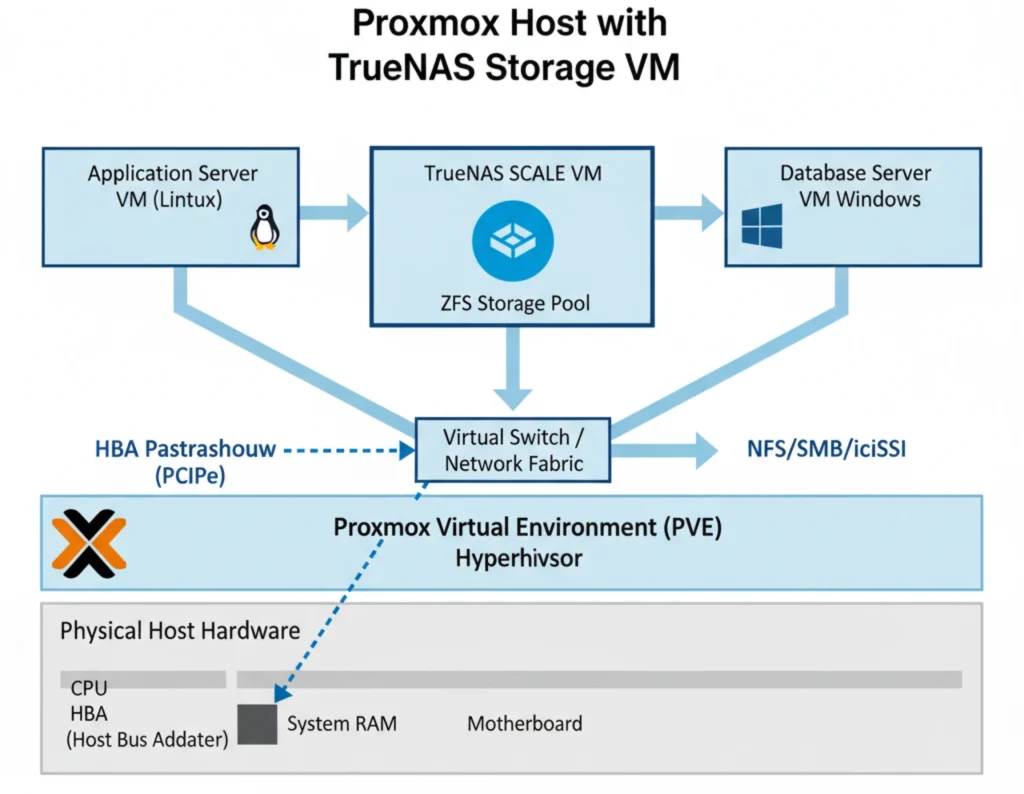
Migration and Compatibility
Understanding platform migration options, data transfer methods, VM compatibility, and switching platforms helps evaluate lock-in risks and future flexibility.
Migration Paths
Migrating virtual machines between platforms proves relatively straightforward when using standard formats. VMs can be exported from any platform as OVF (Open Virtualization Format) or OVA files containing disk images and configuration metadata. Importing these files into another platform requires adjusting configuration details like network adapters or storage controllers, but the core VM functionality transfers successfully. Proxmox to TrueNAS VM migration, or vice versa, completes with minimal issues. Unraid imports standard disk formats, including QCOW2 and raw images used by other KVM platforms.
Data migration requires more planning and time. Rsync efficiently copies files between systems over network connections, preserving permissions and timestamps. ZFS send/receive provides efficient migration between ZFS systems, transferring only changed blocks for incremental transfers. For Unraid array migration, manual copying to new storage remains necessary, as the array structure itself does not directly transfer. Large datasets require patience multi-terabyte transfers may take days over gigabit networks, though 10GbE accelerates the process substantially.
Container migration depends on containerization technology. Docker images and containers port between Unraid and Proxmox, though configuration files require manual adjustment. Kubernetes applications on TrueNAS Scale need substantial reconfiguration to run elsewhere as Docker containers, given architectural differences.
Lock-in Considerations
- Proxmox exhibits minimal lock-in, leveraging standard KVM and LXC technologies. VMs export cleanly using standard formats, and LXC containers use widely supported templates. Configuration management remains straightforward using standard Linux tools. Moving away from Proxmox rarely presents technical obstacles, making it low-risk for users concerned about future flexibility.
- Unraid features a unique array structure that does not directly translate to other systems. Individual drives use standard filesystems accessible from any Linux system, but the parity protection and array organization remain Unraid-specific. Migrating away requires copying all data to new storage, potentially time-consuming for large arrays. The proprietary license ties to specific USB flash drives, though license transfers between USB devices are permitted. Despite these factors, data remains accessible and portable, just not the array structure itself.
- TrueNAS ZFS pools can be imported on other ZFS-capable systems including Linux, FreeBSD, and other TrueNAS installations. This portability protects against being locked into TrueNAS specifically, as your storage investment remains usable elsewhere. Dataset organization, snapshot trees, and replication streams follow ZFS standards, ensuring future compatibility. The open-source nature and ZFS standardization minimize lock-in risks substantially.
Testing Before Committing
Using spare hardware for testing provides risk-free evaluation before committing production data. Old desktops, decommissioned workstations, or even Raspberry Pi devices (for basic testing) allow hands-on experience with real installations. Creating test VMs, deploying sample applications, and simulating your intended workloads reveals whether a platform suits your needs and skill level.
Nested virtualization enables testing hypervisors inside VMs. Running Proxmox as a VM on existing hardware, then creating nested VMs inside it, demonstrates capabilities without dedicated hardware. Performance suffers from nested virtualization overhead, but interface familiarity, feature evaluation, and workflow testing proceed successfully. TrueNAS and Unraid similarly run as VMs for testing, though storage testing requires careful configuration.
Starting with Proxmox offers particular flexibility since it can host other platforms as VMs. Install Proxmox on hardware, then create TrueNAS and Unraid VMs for evaluation. Test each platform’s interface, create sample VMs within it, and assess which workflow feels most natural. This approach minimizes commitment while maximizing hands-on experience across all three contenders.
FAQ Section
Can I run Proxmox and TrueNAS together?
Yes, running TrueNAS as a VM on Proxmox represents one of the most popular combination approaches in the homelab community. This configuration requires passing through an HBA (Host Bus Adapter) card to the TrueNAS VM, providing direct disk access necessary for ZFS functionality. The HBA must support PCIe passthrough (IOMMU), and your motherboard must enable VT-d (Intel) or AMD-Vi (AMD) virtualization extensions. This best-of-both-worlds approach delivers Proxmox’s sophisticated virtualization management alongside TrueNAS’s enterprise-grade storage capabilities.
Which platform is best for complete beginners?
Unraid wins decisively for absolute beginners with minimal technical background. The USB Creator simplifies installation, the web interface uses approachable language, avoiding excessive jargon, and Community Applications makes deploying Docker containers nearly foolproof. TrueNAS Scale ranks second with its polished interface and comprehensive documentation, though ZFS concepts require more learning. Proxmox requires the most technical knowledge, assuming familiarity with Linux systems administration, networking concepts, and virtualization fundamentals.
Do I really need ECC RAM?
Requirements vary significantly by platform. For TrueNAS, ECC RAM is strongly recommended due to ZFS architecture. While ZFS functions without ECC, the data integrity features that make ZFS attractive depend partially on memory reliability. Bit flips in non-ECC RAM could theoretically corrupt data in ZFS’s memory cache before writing to disk, defeating checksumming protections. For Proxmox, ECC is recommended but not required. Unraid makes ECC optional and nice to have, but the platform does not rely on memory integrity the way ZFS does.
Can I migrate between platforms later?
Migration remains possible but requires effort and planning. Virtual machines export relatively straightforwardly using standard formats like OVF, with some configuration adjustment needed on the destination platform. Data migration involves copying files between systems, which works reliably but takes time for large datasets. Containers need reconfiguration since Docker Compose files and Kubernetes configurations do not directly translate. The largest challenge involves storage array. Unraid’s unique array structure does not transfer to other platforms, requiring full data migration.
Which offers the best value?
Value assessment depends on whether you measure purely monetary cost or include time investment. Proxmox and TrueNAS offer unbeatable monetary value as completely free open-source platforms with no licensing costs. Unraid charges $59-$129 depending on drive count, representing clear monetary cost. However, many users argue Unraid delivers best overall value when considering time saved through intuitive interfaces, simplified configuration, and reduced troubleshooting. The calculation becomes personal technically proficient users prioritize free options, while those valuing time efficiency justify Unraid’s license cost.
Can these run gaming VMs with GPU passthrough?
All three platforms support GPU passthrough for gaming VMs, though implementation ease varies. Unraid offers the easiest GPU passthrough configuration with excellent documentation and community templates specifically for gaming VMs. Proxmox provides the most flexible and well-documented GPU passthrough, with extensive wiki articles covering various scenarios. TrueNAS Scale supports GPU passthrough capabilities but represents a less common use case, with smaller community knowledge base for gaming-specific configurations.
Which uses the least power?
Unraid delivers the best power efficiency through its signature drive spin-down feature. Idle drives power down after configurable timeout periods, dramatically reducing electricity consumption when not actively accessing data. Proxmox shows moderate power consumption depending primarily on workload intensity. TrueNAS typically consumes the most power, as ZFS architecture keeps disks active for scrubbing operations, checksumming, and ARC cache management. For always-on home servers, power efficiency differences translate to noticeable electricity cost variations annually.
Is Unraid suitable for business/production?
Unraid generally receives recommendations against critical business or production deployments. The platform lacks enterprise support contracts, industry certifications, and high availability features that business-critical systems demand. Small office or home office (SOHO) use cases work well, but businesses should carefully evaluate risks. Proxmox or TrueNAS better suits production environments requiring professional support, proven reliability, and industry-standard technologies.
Can I try all three before deciding?
Absolutely, and testing before committing proves highly advisable. All platforms offer trial or free versions. Proxmox and TrueNAS are completely free to use indefinitely, while Unraid provides a 30-day trial with full functionality. Use spare hardware like old desktops or decommissioned workstations for hands-on evaluation without risking production data. Proxmox particularly excels as a testing host since it can run TrueNAS and Unraid as VMs, allowing side-by-side comparison from a single hardware platform.
Which has the best community support?
All three platforms boast excellent communities with different characteristics. Unraid provides the most helpful community for beginners, with forum members patiently explaining concepts and providing detailed configuration assistance. Proxmox maintains the largest and most technical community, with active forums covering virtually any conceivable scenario. TrueNAS communities balance home users and IT professionals, with discussions covering enterprise storage topics alongside homelab configurations. Each community reflects its platform’s target audience.
Conclusion and Final Recommendations
Determining the best virtualization platform 2025 depends fundamentally on your priorities, technical background, and specific use cases. This final verdict and platform selection guide synthesizes our comprehensive analysis into actionable recommendations.
Quick Decision Matrix
| Priority | Best Choice | Runner-up |
|---|---|---|
| Pure Virtualization | Proxmox VE | TrueNAS Scale |
| Storage Flexibility | Unraid | Proxmox |
| Data Integrity | TrueNAS Scale | Proxmox (ZFS) |
| Ease of Use | Unraid | TrueNAS Scale |
| Media Server | Unraid | TrueNAS Scale |
| Enterprise Skills | Proxmox VE | TrueNAS Scale |
| Budget (Free) | Proxmox/TrueNAS | N/A |
| Homelab Versatility | Proxmox VE | Unraid |
Final Recommendations Summary
Choose Proxmox VE if enterprise virtualization capabilities matter most to your use case. When you need clustering, high availability, live migration, or sophisticated VM management, Proxmox delivers uncompromising functionality. IT professionals building career skills benefit enormously from Proxmox’s industry-standard technologies and enterprise-grade features. Development and testing labs thrive on Proxmox’s rapid VM deployment, comprehensive snapshot capabilities, and diverse OS support. Users comfortable with Linux systems administration and command-line interfaces appreciate Proxmox’s power and flexibility. The open-source model with optional commercial support provides excellent value while avoiding vendor lock-in.
Choose Unraid if ease of use, storage flexibility, and all-in-one home server convenience drive your decision. When you want to mix drive sizes freely, expand storage effortlessly, and deploy Docker applications without extensive containerization knowledge, Unraid excels decisively. Media server enthusiasts benefit from simplified Plex deployment, automatic media organization tools, and power-efficient drive spin-down. Families and home users appreciate the intuitive interface, minimizing ongoing maintenance burden. The proprietary license cost remains justified by time savings and reduced frustration compared to more complex alternatives. Unraid suits users who value their time and prefer appliance-like reliability over endless tinkering.
Choose TrueNAS Scale if data integrity and advanced storage features represent non-negotiable requirements. Professional users storing irreplaceable data, photographers, videographers, small businesses need ZFS’s bulletproof checksumming, self-healing, and snapshot capabilities. Users already familiar with ZFS benefit from TrueNAS’s polished management interface and comprehensive tooling. Storage-first deployments where data protection outweighs virtualization needs find TrueNAS the natural choice. The open-source model and ZFS portability minimize future risks, while optional enterprise support provides professional backing when needed.
The “No Wrong Choice” Reality
All three platforms demonstrate maturity, capability, and successful deployments across thousands of installations. The homelab and home server community includes passionate advocates for each platform, and this enthusiasm reflects genuine satisfaction rather than misguided loyalty. Proxmox powers enterprise production systems and advanced homelabs with equal success. Unraid delights users ranging from complete beginners to sophisticated multi-server deployments. TrueNAS protects petabytes of irreplaceable data in professional environments while serving homelab enthusiasts admirably.
Your specific needs, existing expertise, and intended use cases matter far more than abstract platform superiority arguments. A platform perfectly suited for one user’s media server might frustrate another user building development labs. The “best” platform is whichever aligns with your priorities, skills, and requirements, not whichever accumulates the most forum recommendations.
Many successful homelab users run combinations of platforms, dedicating each to its strengths. Proxmox for virtualization paired with TrueNAS for storage combines their respective advantages. Others maintain separate Unraid media servers alongside Proxmox development labs. The platforms coexist well, recognizing that specialized tools often outperform universal solutions attempting everything.
Future Outlook
Proxmox development continues emphasizing enterprise features, with recent releases adding SDN (Software Defined Networking) capabilities, improved Ceph integration, and enhanced backup functionality. The roadmap indicates continued focus on clustering, high availability, and management scalability. Community engagement remains strong, and commercial support ensures ongoing development funding. Expect Proxmox to maintain its position as the enterprise-grade open-source virtualization leader.
Unraid focuses relentlessly on user experience and expanding its application ecosystem. Recent updates improved Docker management, ZFS plugin capabilities, and hardware compatibility. The development team prioritizes stability and user-requested features over chasing enterprise functionality. Community Applications continues growing with hundreds of new templates annually. Future releases will likely emphasize ease of use refinements, expanded plugin ecosystem, and incremental storage flexibility improvements while maintaining the approachable philosophy that defines Unraid.
TrueNAS Scale actively matures its virtualization capabilities while maintaining storage excellence. The Kubernetes application ecosystem expands through TrueCharts and official app catalog growth. Clustering features announced for future releases will address high availability requirements. The Linux foundation enables broader hardware compatibility and faster feature development compared to FreeBSD-based TrueNAS Core. Expect TrueNAS Scale to evolve toward comprehensive hyperconverged infrastructure while never compromising its storage-first identity and ZFS foundation.